Help Center
What Are The Use Cases For Separate Bitcoin Addresses?
Jun 12, 2025
Leather provides tools and resources for managing Bitcoin addresses, but users are responsible for their transactions and fund management decisions. Leather does not verify the intent or destination of transactions conducted using its platform.
Each crypto wallet has different address types for Bitcoin (BTC) and other Bitcoin-based assets like Ordinals and Layer 2 tokens like Stacks (STX).
Leather provides a unified integrated interface for all types of Bitcoin transactions including Ordinals, Stacks, and Bitcoin Stamps.
Bitcoin Addresses on Leather
Native SegWit Address
A Native Segregated Witness address, also known as a Bech32 address, uses a Pay-to-Witness-Public-Key-Hash (P2WPKH) and starts with the characters “bc1q”. These addresses are backward compatible with legacy Bitcoin addresses, the original BTC address that begins with “1”.
Native SegWit addresses separate signature data from a transaction’s accounting size and also segregate witness data from transaction data.
Moreover, Native SegWit offers efficient block space management with shorter address representations as the public key hash is 20 bytes compared to 32 bytes. This results in smaller transaction size, lesser transaction fees, and better transaction execution.
Taproot Address
Taproot addresses, also called Pay-to-Taproot (P2TR) or Bech32m, are a modified version of Bech32 addresses and are compatible with Native SegWit addresses. Bech32m addresses are almost similar to Bech32 and start with “bc1p” instead of “bc1q”.
The P2TR address format consolidates multiple signatures into a single Schnorr signature for easy fund management. Moreover, Taproot addresses had an immediate impact on multi-sig wallets by making multi-sig setups more efficient and private.
People mostly use the Taproot address for transacting in Ordinals and BRC-20 tokens.
Stacks Address
A Stacks address is used for the Bitcoin L2, Stacks’s transactions including fungible STX tokens and non-fungible tokens (NFTs). All Stacks addresses start with the letter ‘S’ and use an account-based model.
Stacks addresses use the c32check that enables users to derive their address from a public key without internet access. Users must also safely store their wallet’s mnemonic seed phrase to access their accounts.
Moreover, the asset balance in Stacks addresses changes if someone uses a smart contract deploy or contract call transaction. Thus assets don’t change unless there is a corresponding transaction from the account owner.
Use Cases Of Bitcoin Addresses
Tokens
You can use Leather’s various wallet address types to transact with fungible tokens like Bitcoin (BTC), Stacks (STX), Stacks Contract tokens, BRC-20, and SRC-20 tokens.
Bitcoin (BTC)
Many users like to begin their crypto journey by buying or receiving a small portion of Bitcoin (BTC). You can follow the steps below to receive BTC in Leather with your Native SegWit address.
- Step 1: Select the ‘Receive’ button on the main menu of your Leather Extension Wallet.
- Step 2: Select the ‘Tokens’ tab.
- Step 3: Copy your Native SegWit address starting with “bcq1” listed with the Bitcoin (BTC) option.
- Step 4: Paste and send your address to the sender.
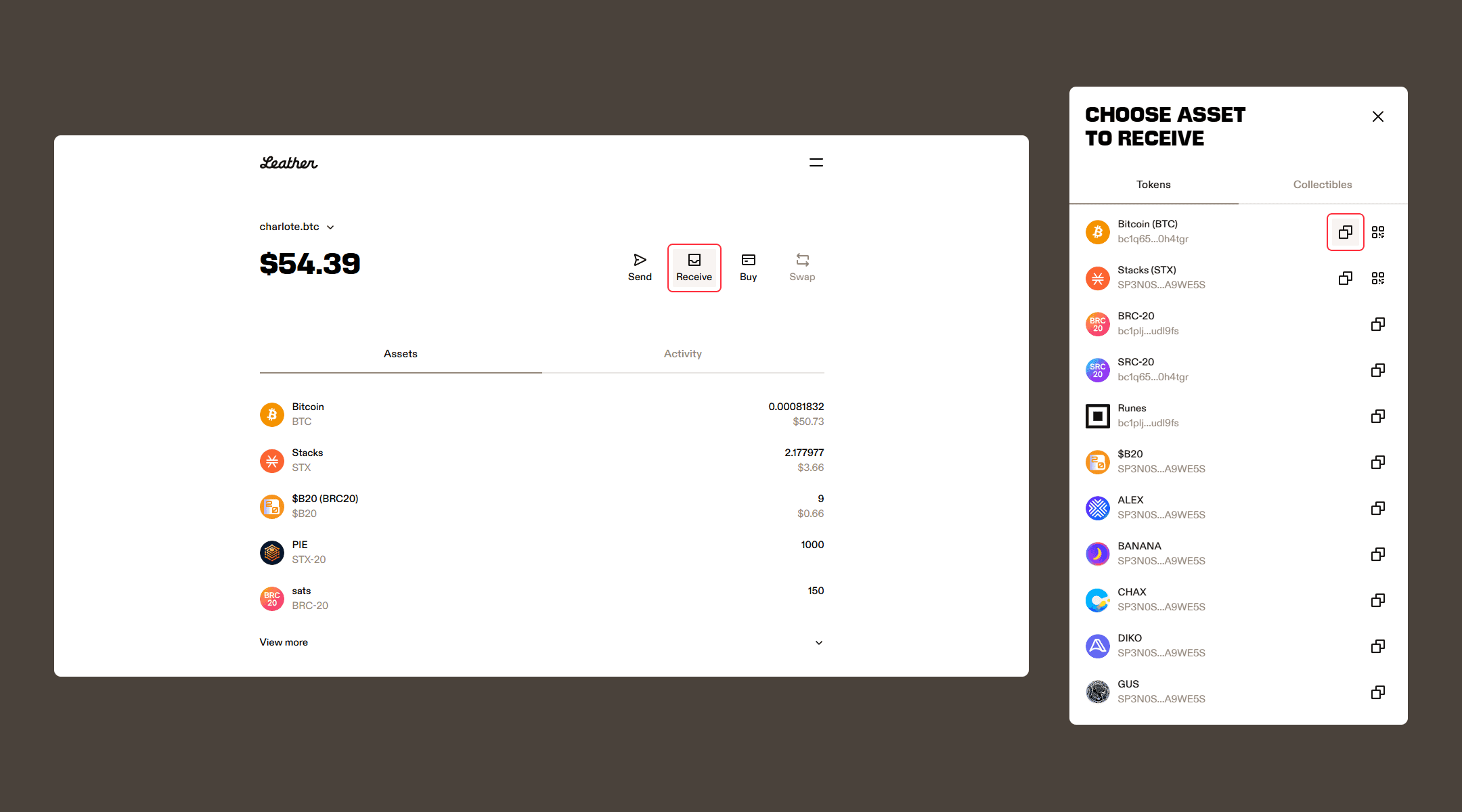
You can also buy BTC and keep it in Leather using the following steps:
- Step 1: Click the ‘Buy’ button in your Leather Extension Wallet on the main account page.
- Step 2: Choose ‘Bitcoin’.
- Step 3: Select your preferred crypto exchange and purchase your tokens.
- Step 4: Upon a successful purchase, the tokens will automatically be deposited into Leather. Stacks (STX) And Stacks Contract Tokens
You can buy Stacks (STX) through various exchanges to fund your Leather wallet, deposit STX in your Stacks wallet address, or send it to someone else.
If you want to receive STX tokens in Leather, select the Stacks address starting with the letter ‘S’.
Moreover, Leather supports Stacks Contract tokens and Stacks-based token protocols. Thus, users can send and receive tokens like ALEX and LEO in their Leather.
You can select your Stacks address starting with ‘S’ to receive Stacks Contract tokens.
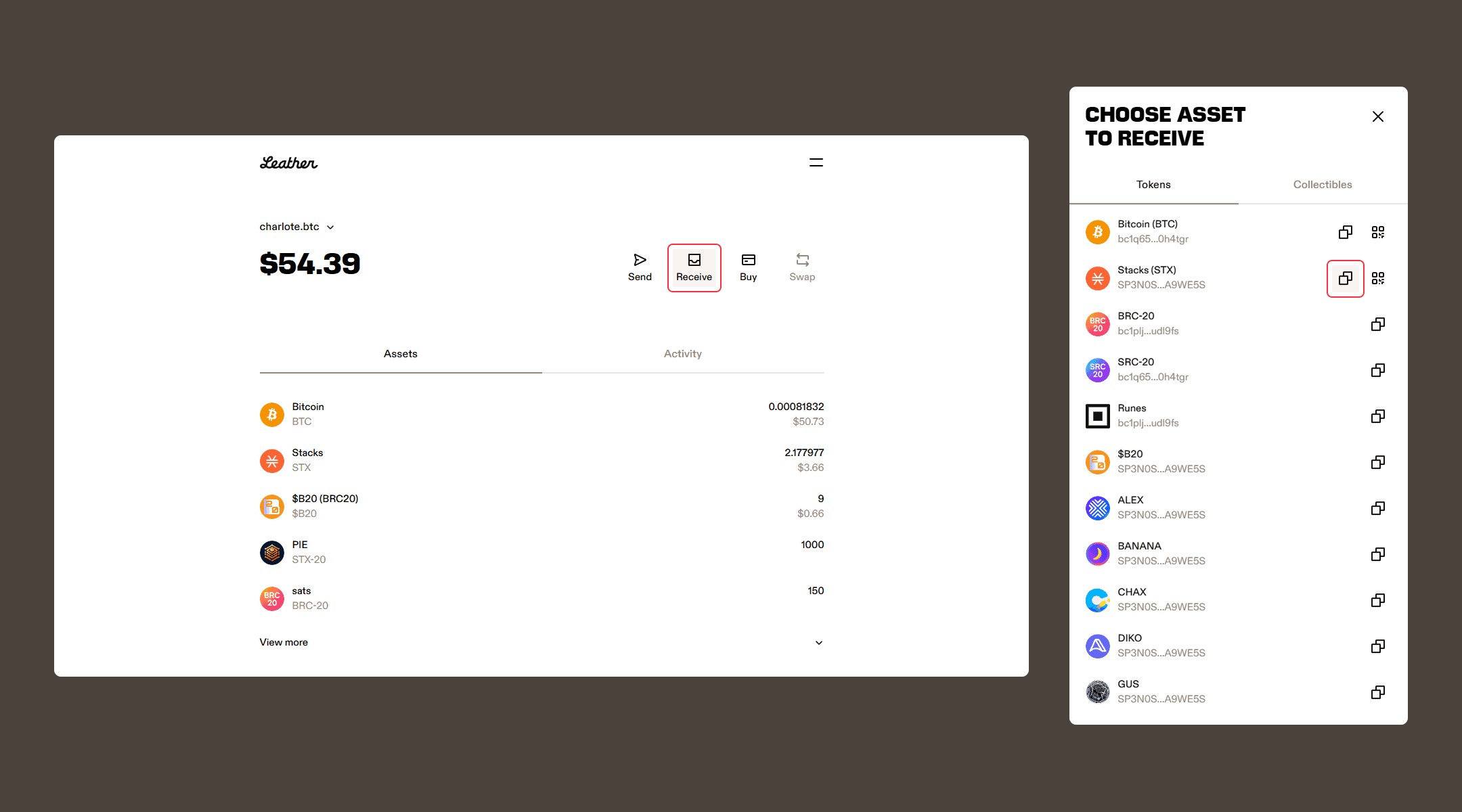
BRC-20 Tokens
Many users transact in BRC-20 tokens, which are fungible assets built on the Bitcoin chain. If you want to receive BRC-20 tokens in Leather, you’ve to use the Taproot address and follow the steps below:
- Step 1: Select the ‘Receive’ button on the main menu of your Leather Extension Wallet.
- Step 2: Select the ‘Tokens’ tab.
- Step 3: Copy your Taproot address starting with “bc1p” listed with the BRC-20 option.
- Step 4: Paste and send your address to the sender. SRC-20 Tokens
Some people use SRC-20 tokens, the token standard leveraging Bitcoin Stamps for embedding data files up to 24*24 pixels. You can use the Native SegWit address from Leather to receive SRC-20 tokens through the following steps:
- Step 1: Select the ‘Receive’ button on the main menu of your Leather Extension Wallet.
- Step 2: Select the ‘Tokens’ tab.
- Step 3: Copy your Native SegWit address starting with “bc1q” listed with the SRC-20 option.
- Step 4: Paste and send your address to the sender.
Collectibles
You can use Leather’s various wallet address types to transact with non-fungible tokens and collectibles like Bitcoin Ordinals, Stacks NFTs, and Bitcoin Stamps.
Bitcoin Ordinals
You can use the Taproot address to receive Bitcoin Ordinals, a type of Bitcoin-based NFT developed by Casey Rodarmor. Follow the steps to receive Ordinal Inscriptions in your Leather:
- Step 1: Select the ‘Receive’ button on the main menu of your Leather Extension Wallet.
- Step 2: Select the ‘Collectibles’ tab.
- Step 3: Copy your Taproot address starting with “bc1p” listed with the Ordinal Inscription option.
- Step 4: Paste and send your copied address to the sender.
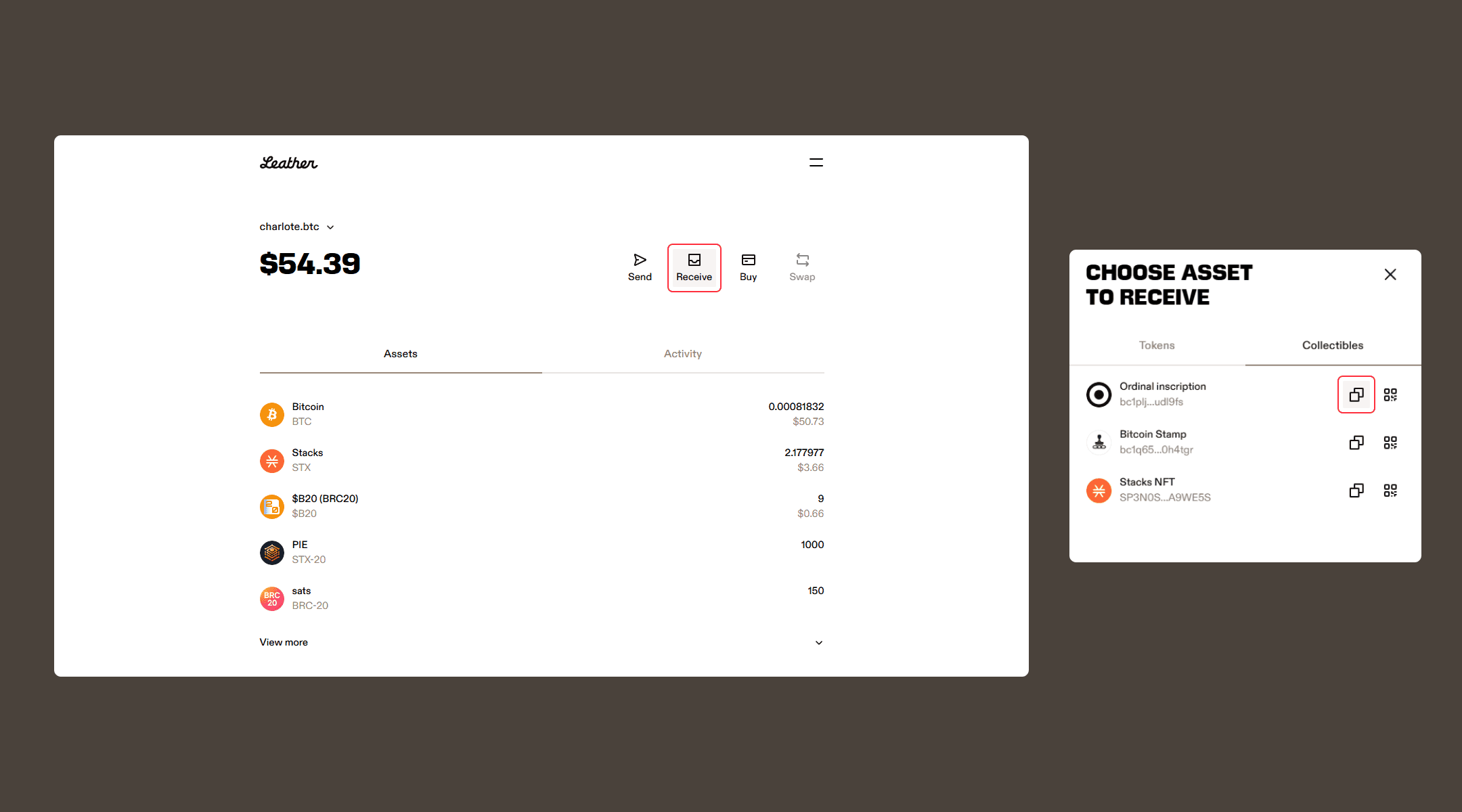
Stacks NFTs
Since Leather supports all types of Stacks transactions, you can use Leather to receive Stacks NFTs. This makes it easier to transact with the Bitcoin L2’s collectibles. Follow the steps below to receive Stacks NFTs:
- Step 1: Select the ‘Receive’ button on the main menu of your Leather Extension Wallet.
- Step 2: Select the ‘Collectibles’ tab.
- Step 3: Copy your Stacks address starting with “S” listed with the Stacks NFT option.
- Step 4: Paste and send your copied address to the sender. Bitcoin Stamps
Some people use the Bitcoin-based Stamps protocol to mint collectibles and you can use Leather’s Native SegWit address to receive Bitcoin Stamps.
- Step 1: Select the ‘Receive’ button on the main menu of your Leather Extension Wallet.
- Step 2: Select the ‘Collectibles’ tab.
- Step 3: Copy your Native SegWit address starting with “bc1q” listed with the Bitcoin Stamps option.
- Step 4: Paste and send your copied address to the sender.