Help Center
Guides
Receive BRC-20 Tokens
Apr 24, 2025
Leather does not have control over the minting process of BRC-20 tokens or the transactions involving them. Users are responsible for ensuring the accuracy and security of their Taproot address when receiving tokens in Leather.
Similar to receiving Ordinal inscriptions, users will need their Taproot address (which starts with “bc1p”) to receive BRC-20 tokens given that these tokens are minted using the Ordinals protocol.
How to Receive BRC-20 Tokens in Leather
- Hit the “Receive” button in the main menu of your extension
- Make sure the “Tokens” tab is selected
- Copy the Taproot address listed with the “BRC-20” option
- Paste and send your address to the intended sender
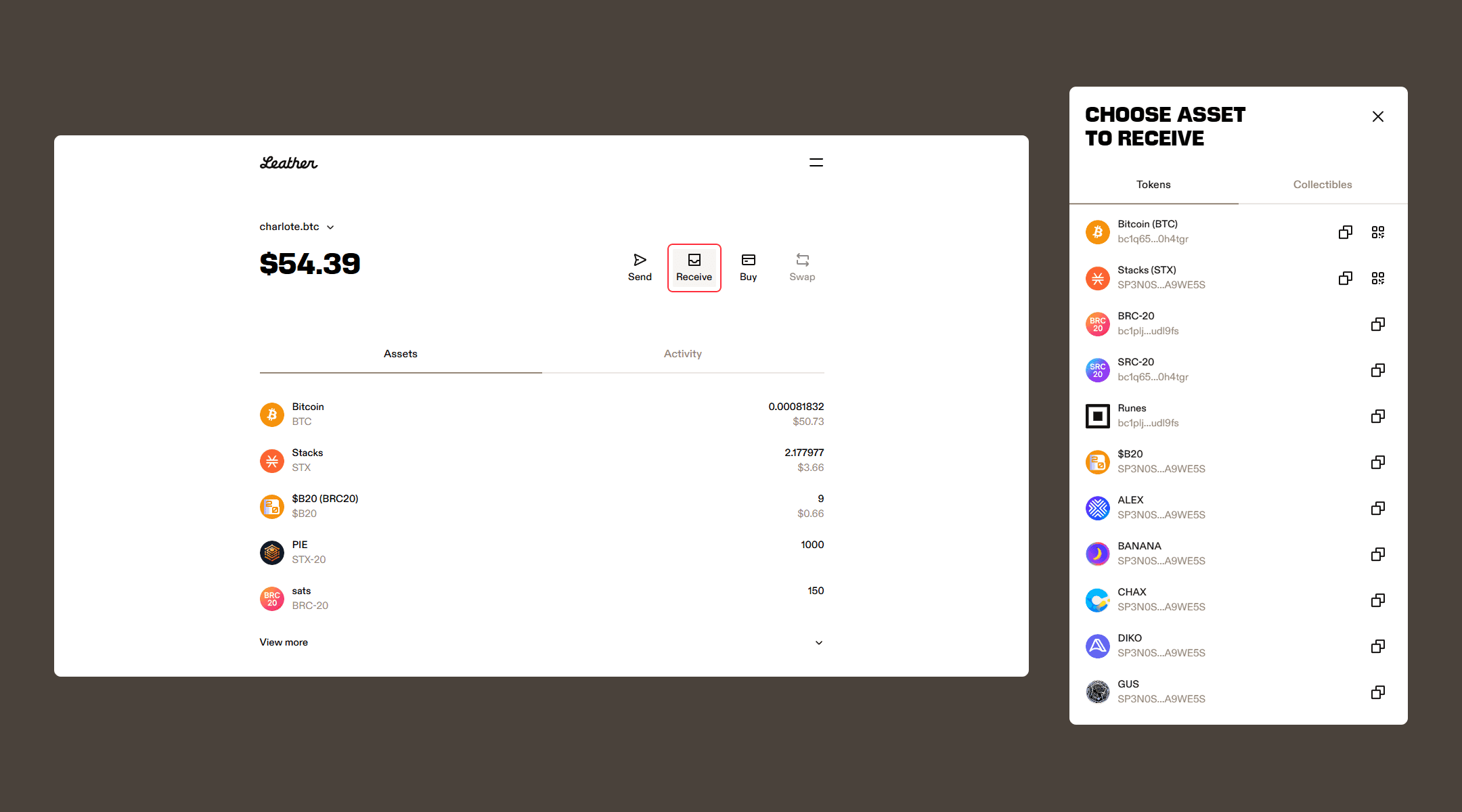
Once the transaction has been confirmed by the Bitcoin network, the BRC-20 tokens you’ve received will appear under the “Assets” tab in your tokens section.