Help Center
Receive Stacks NFTs
Apr 24, 2025
Leather facilitates the process of receiving Stacks NFTs, but users are responsible for securely managing their transactions and interactions within the Stacks network. Leather does not have control over the Stacks network or the actions of other users, emphasizing the importance of cautious and informed decision-making when engaging with cryptocurrencies and NFTs.
Leather’s status as a Stacks wallet allows users to interact with the Stacks L2. This also means that users can participate in the full life cycle of a Stacks NFT and receive Stacks NFTs from other users.
How to Receive a Stacks NFT in Leather
- Hit the “Receive” button in the main menu of your extension
- Select the “Collectibles” tab
- Copy the Stacks address (which begins with “S”) listed with the “Stacks NFT” option
- Paste and send the copied address to the intended sender
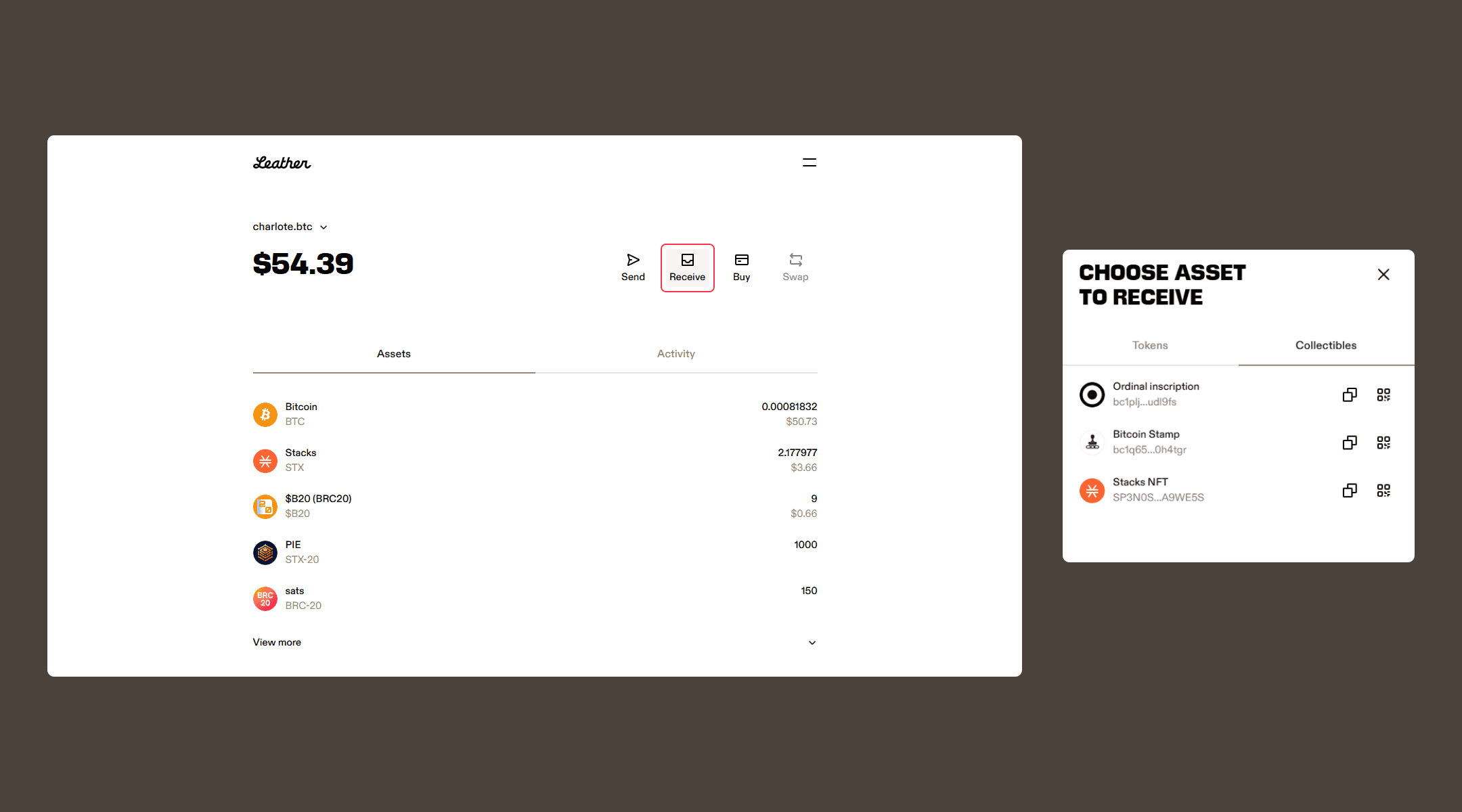
Once the transaction has been confirmed by the Stacks network, the Stacks NFT you’ve received will appear under the “Assets” tab in the “Collectibles” section (below your tokens).