Help Center
Guides
Receive Stacks (STX)
Apr 24, 2025
Leather does not control the Stacks network or the confirmation of transactions. Users are responsible for ensuring the accuracy of the Stacks address provided for receiving tokens.
Leather is a Bitcoin wallet built on the Stacks Bitcoin L2. As such, Leather helps users interact with the Stacks ecosystem, which includes giving users the ability to transact with the Stacks (STX) token.
How to Receive Stacks (STX) with Leather
- Hit the “Receive” button in the main menu of your extension
- Make sure the “Tokens” tab is selected
- Copy the Stacks address (which starts with an “S”) listed with the “Stacks (STX)” option
- Paste and send your Stacks address to the intended sender
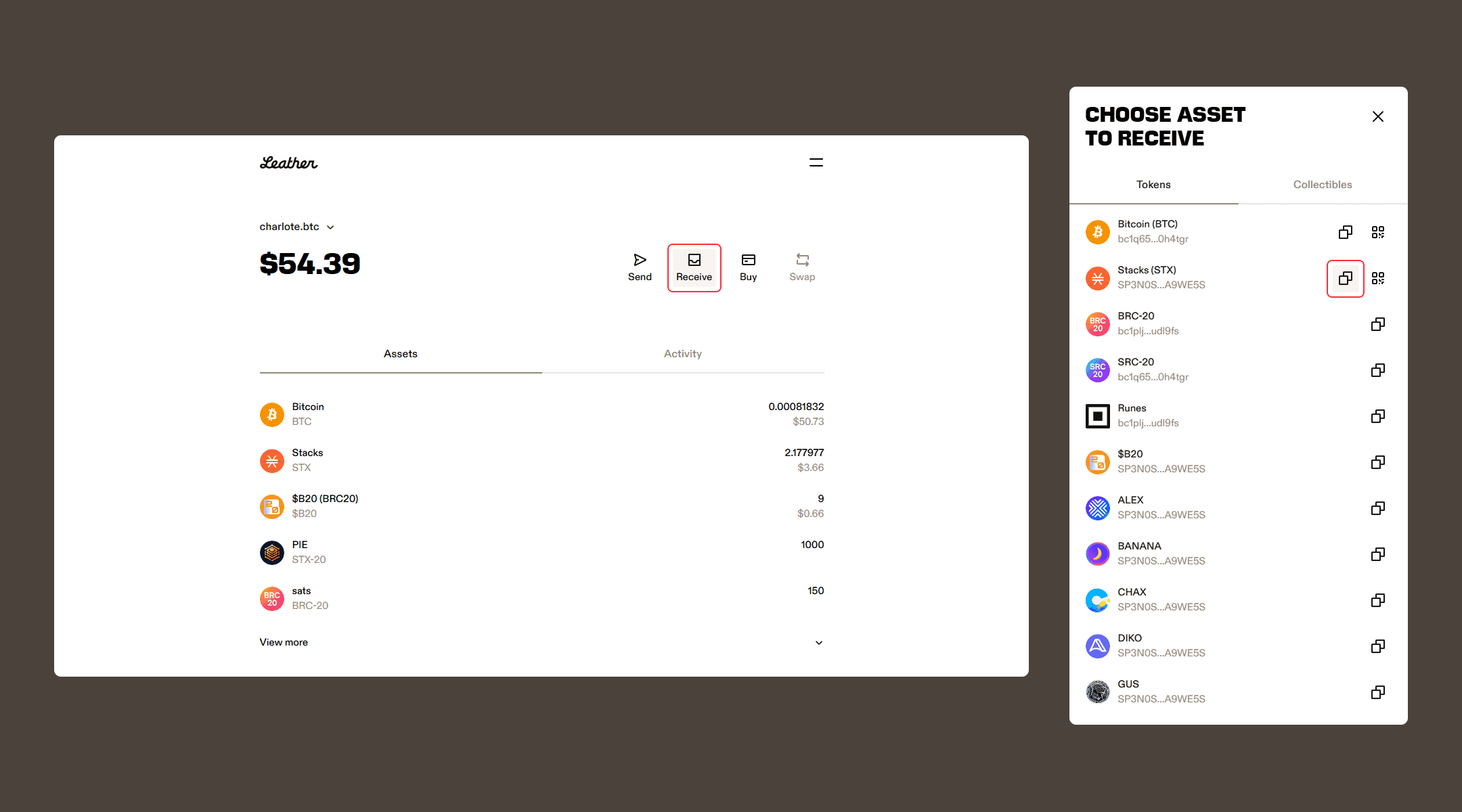
Once the transaction has been confirmed by the Stacks network, the STX you received will appear in the second line under the “Assets” tab.