Help Center
Send Ordinals
Apr 24, 2025
Leather provides tools and guidance for cryptocurrency transactions, but users are ultimately responsible for their decisions and the security of their assets. Leather does not verify the intent or destination of transactions conducted through its platform.
As Ordinals continue to maintain their popularity, users are also seeking to do more with the inscriptions they own. That’s why the ability to send and receive Ordinals is also a core function of Bitcoin wallets today.
How to Send Ordinals in Leather
-
Specify the Ordinal you’d like to send under the "Collectibles" section
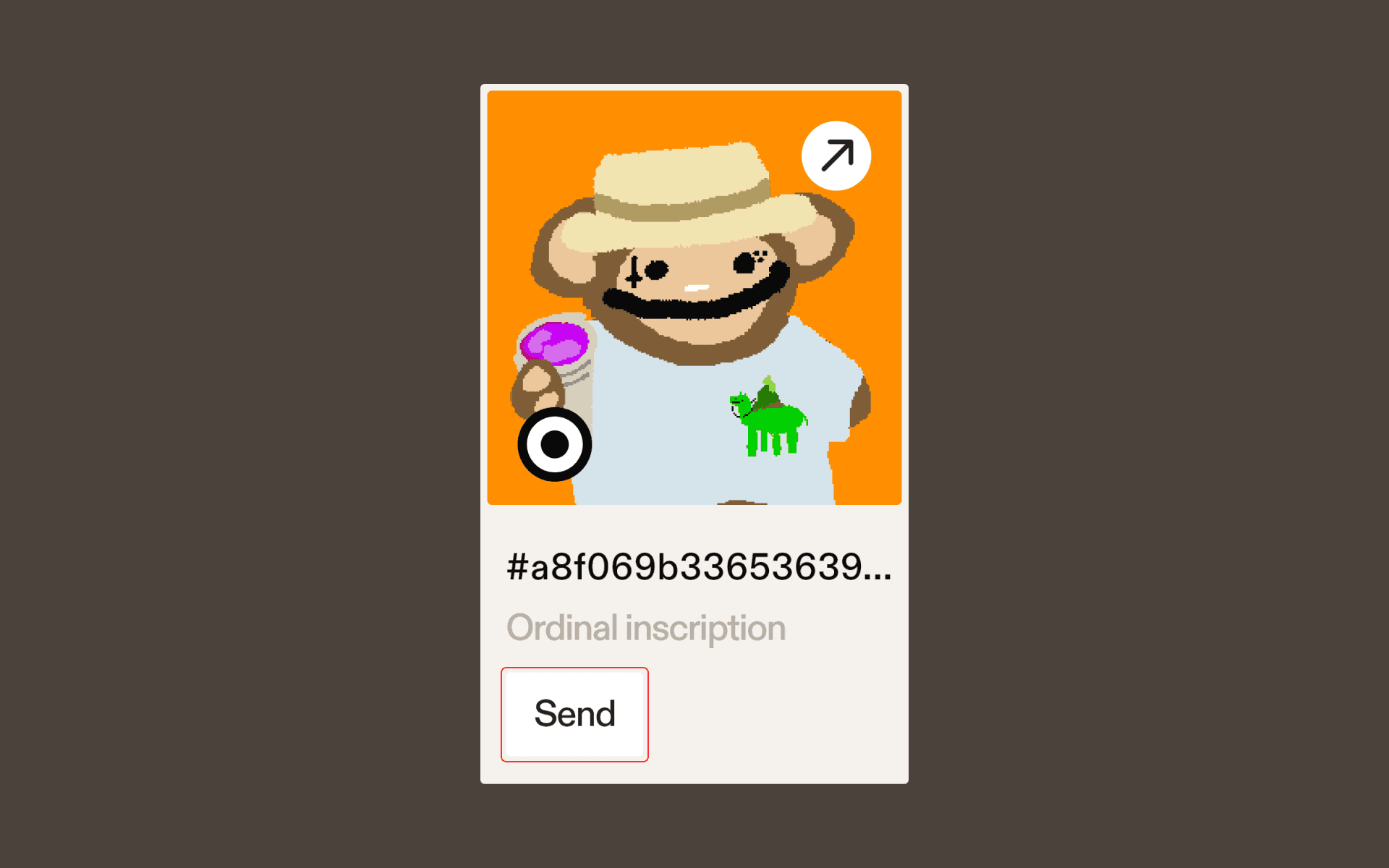
-
Enter the recipient’s Taproot address and click "Continue"
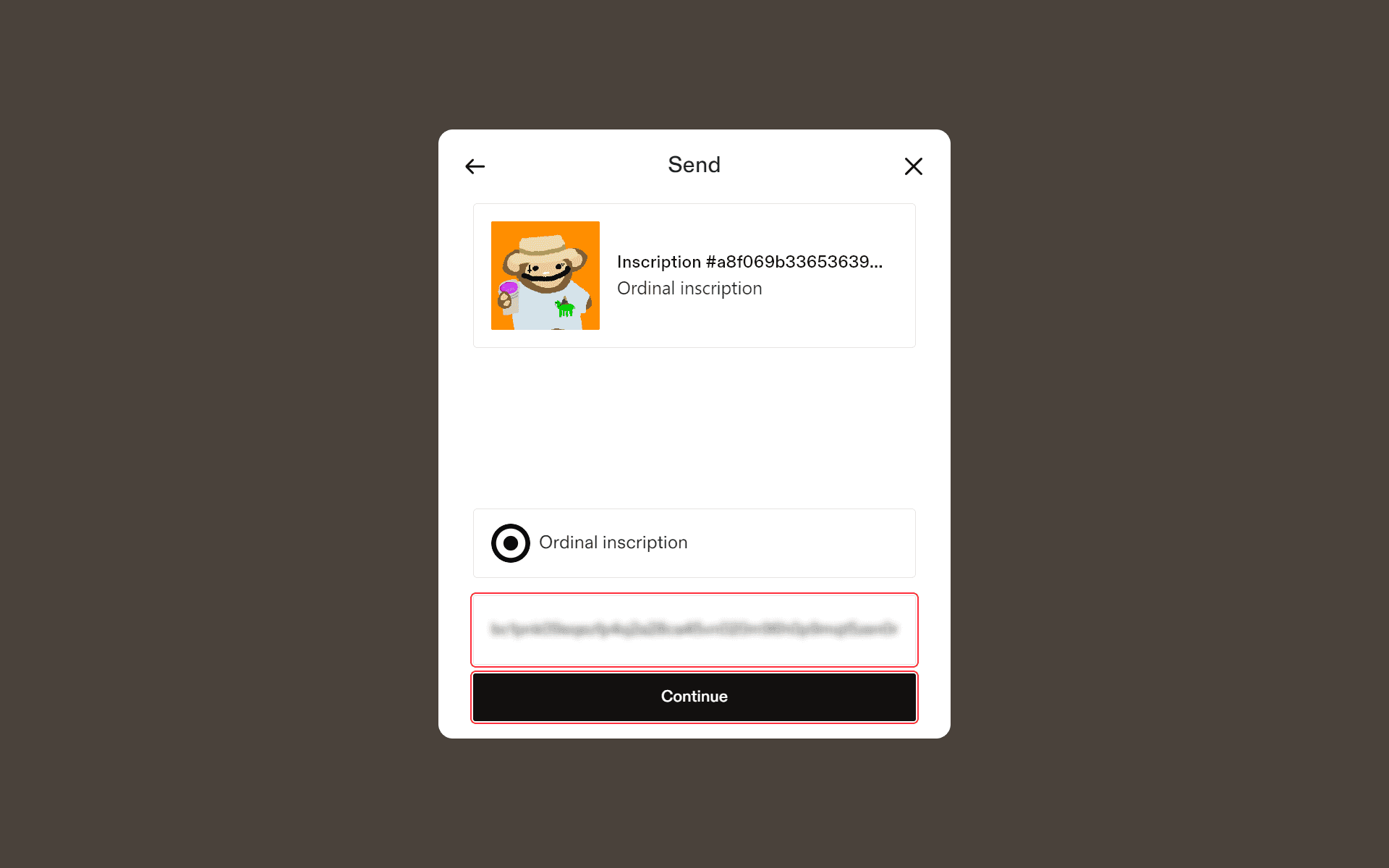
-
Select the fee option you’d like for the transaction
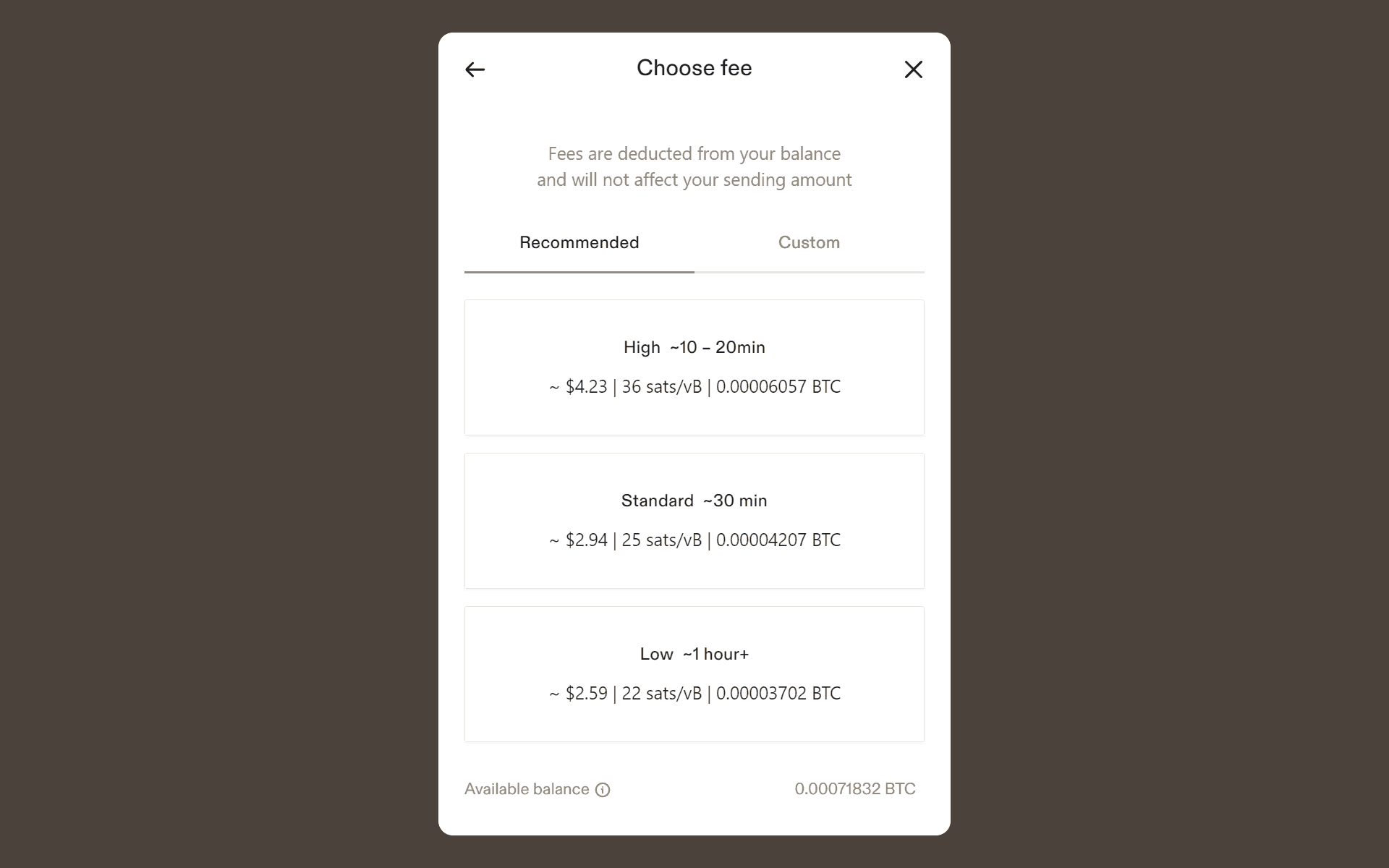
-
Confirm the transaction
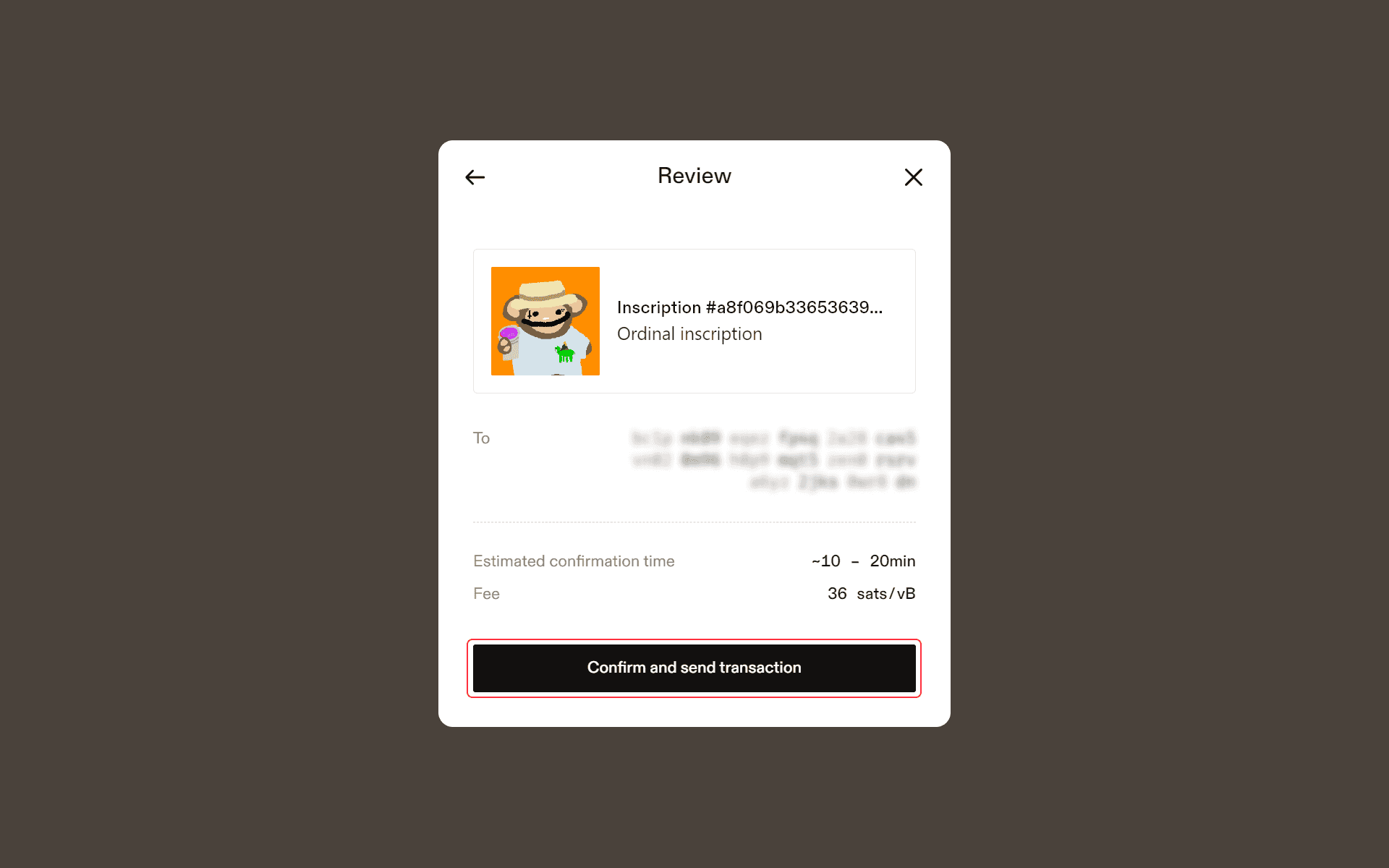
Similar to BRC-20 tokens, you’ll notice that a Taproot address is needed to send your Ordinal inscriptions.