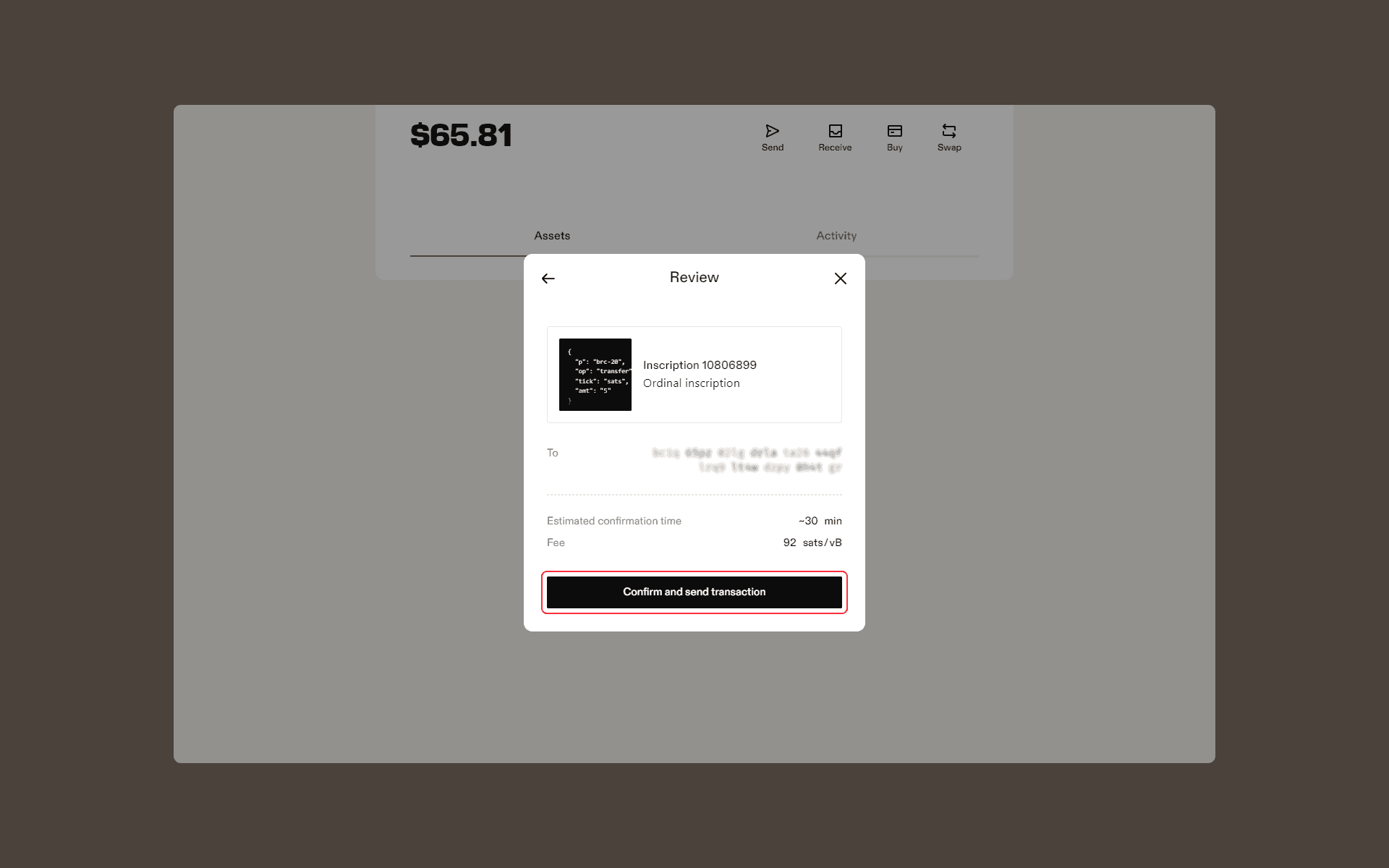Help Center
Send BRC-20 Tokens
Apr 24, 2025
Leather provides the platform for sending BRC-20 tokens but does not control the actual transactions or verify the recipients. Users are responsible for ensuring the accuracy and security of their token transfers.
Users have the ability to send BRC-20 tokens as part of Leather’s BRC-20 support. However, sending BRC-20 tokens involves two types of transactions:
- Creating a transfer inscription
- Sending the transfer inscription to a recipient. This guide will cover both steps needed for users to send BRC-20 tokens to other users and wallet accounts.
How to Send BRC-20 Tokens in Leather
To create a transfer inscription:
-
Click “Send”
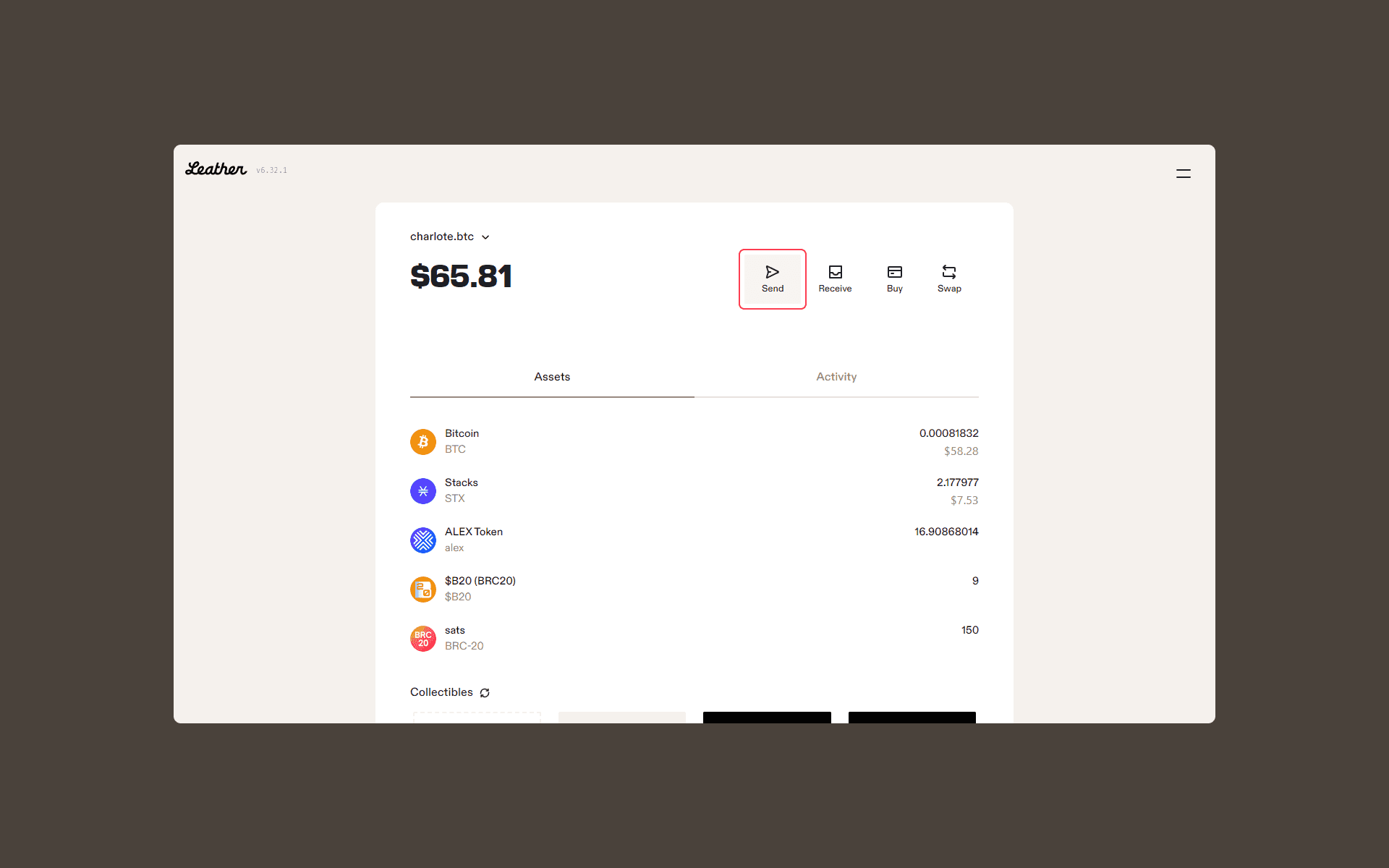
-
Select the BRC-20 token you want to send
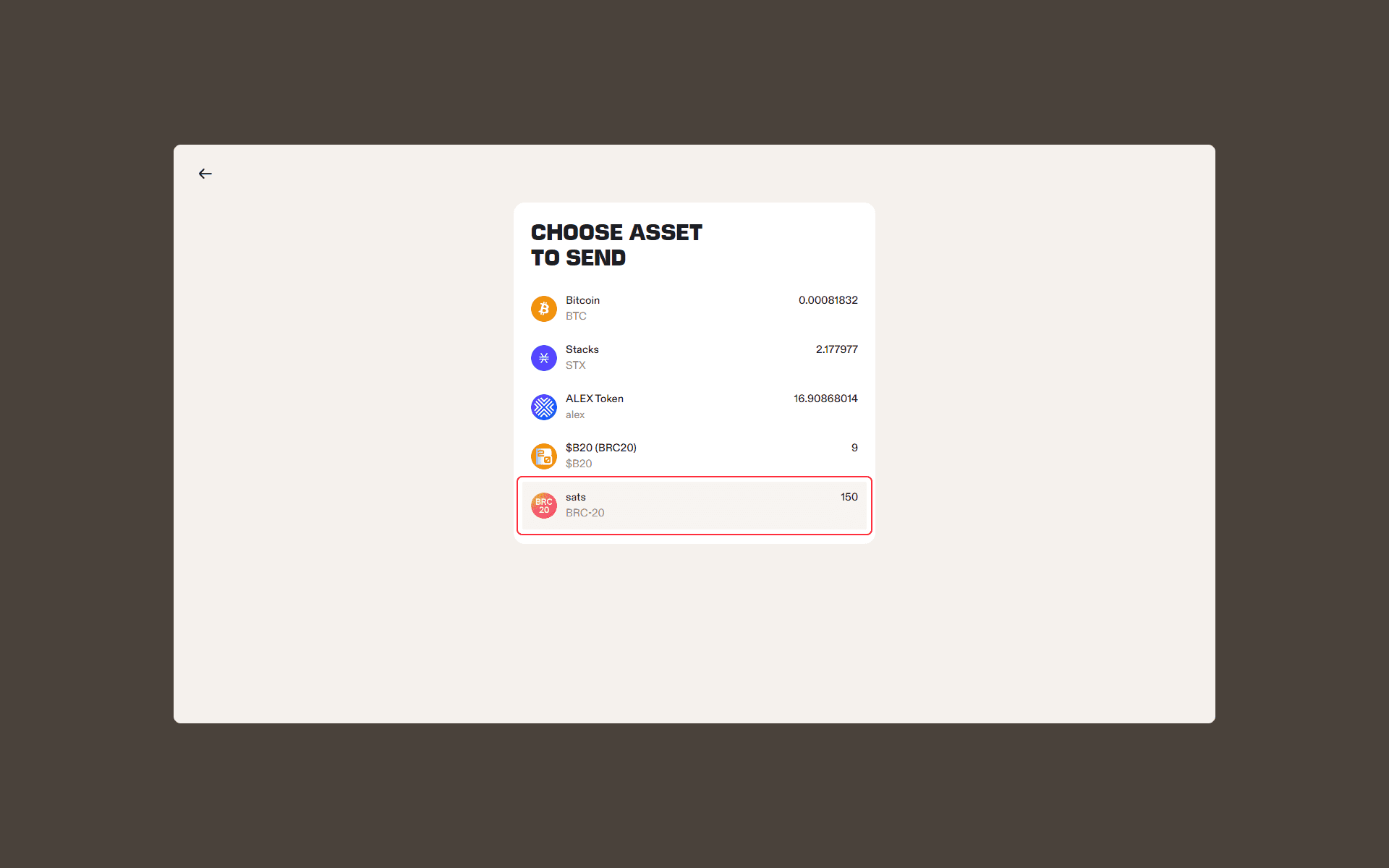
-
Specify the number of BRC-20 tokens you’d like to send
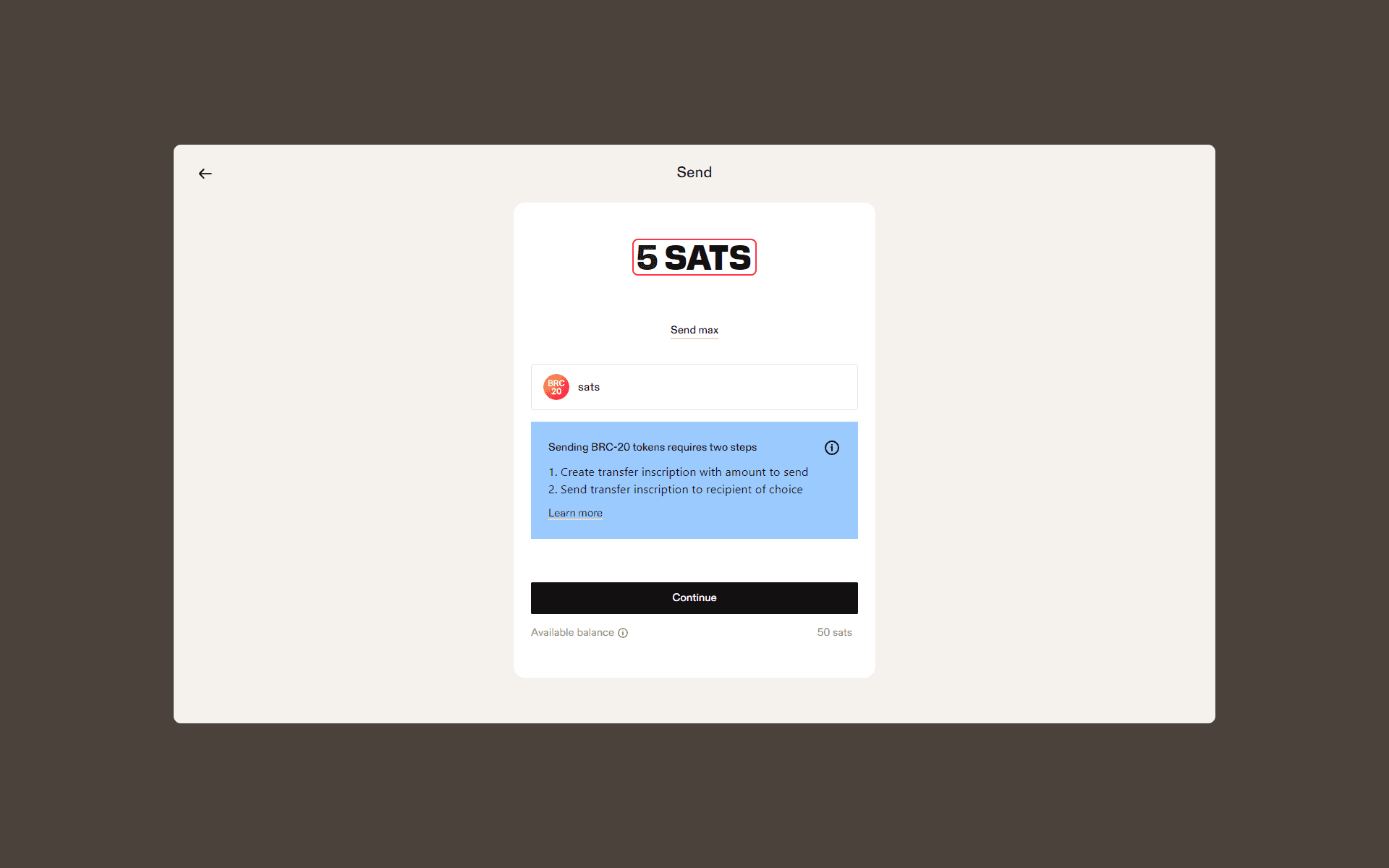
-
Select the fee option you want for the transaction
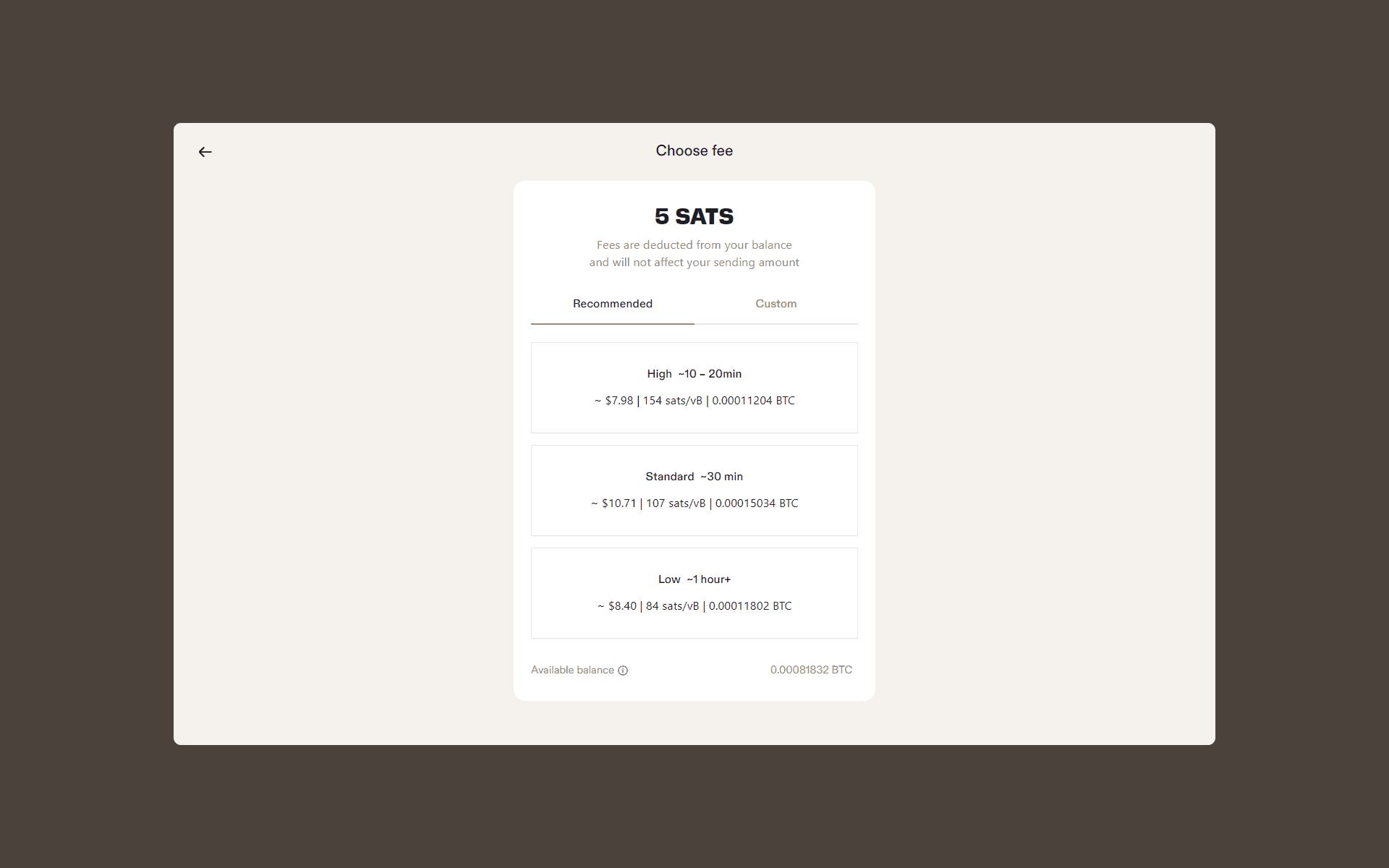
-
Confirm the transaction
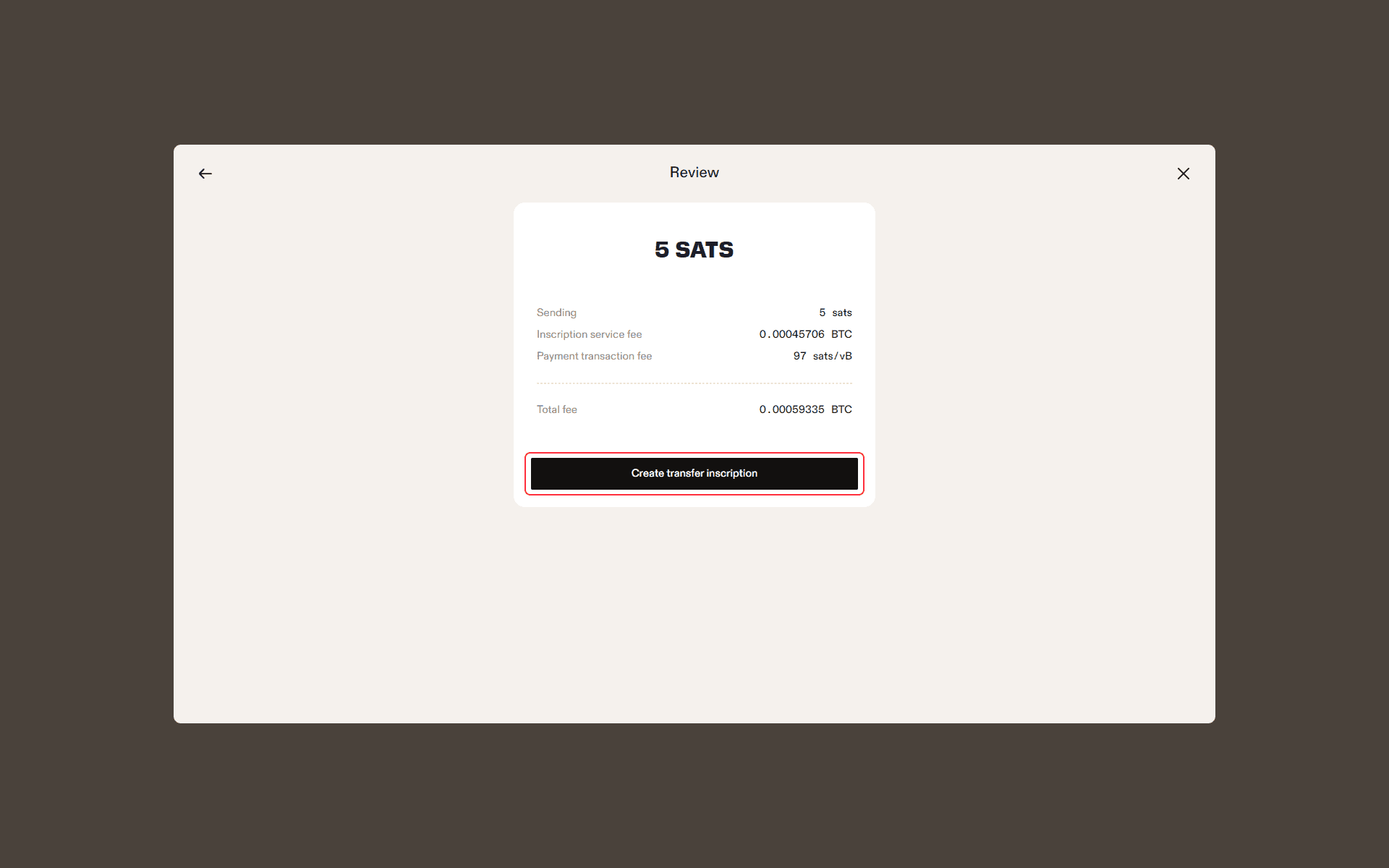
How to Send BRC-20 Transfer Inscription in Leather
Once you see your transfer inscription appear in the “Collectibles” section of your wallet, follow these steps to send your BRC-20 token to another recipient:
-
Click “Send” on the transfer inscription that was created as part of your minting process
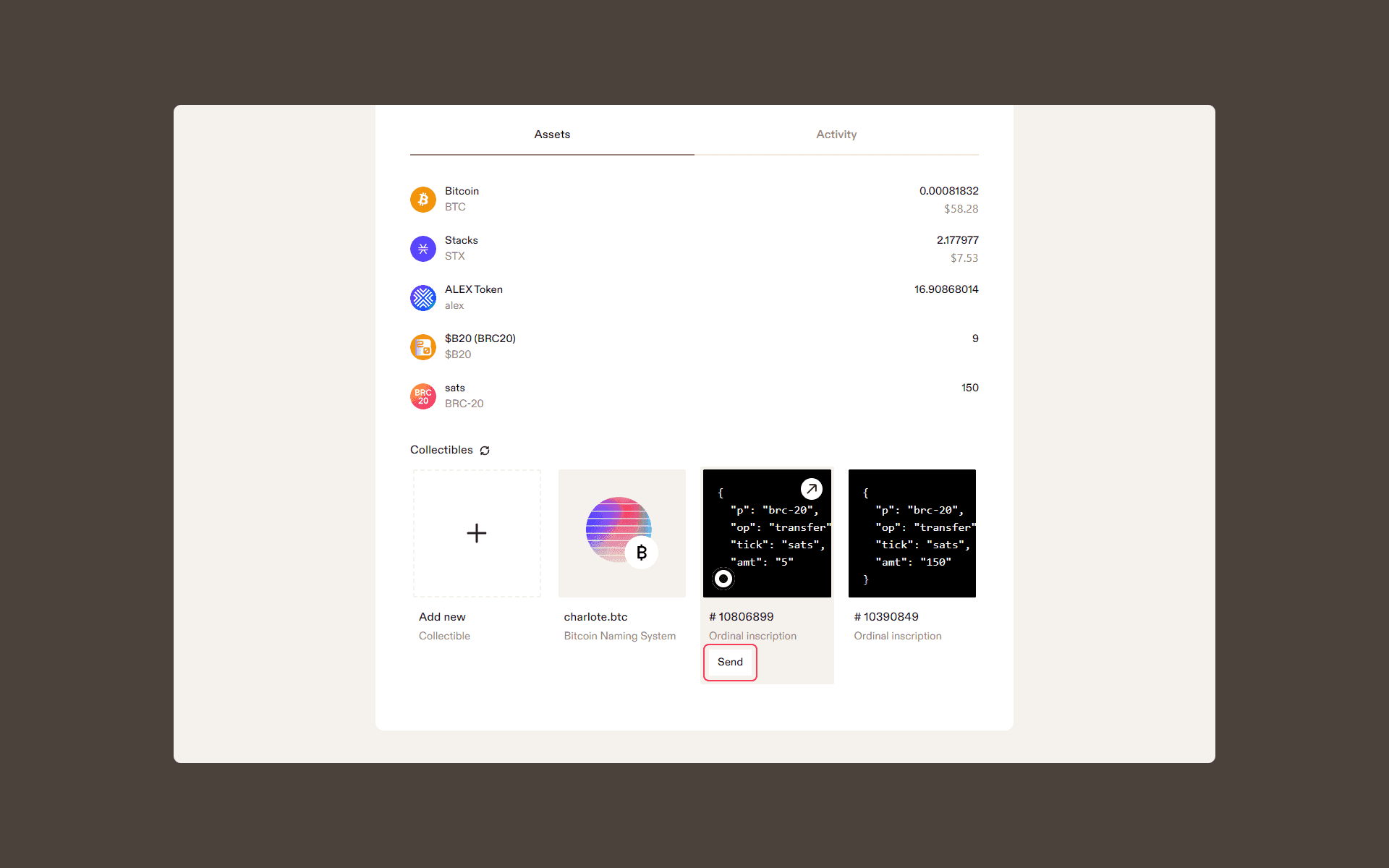
-
Enter the recipient’s Taproot address
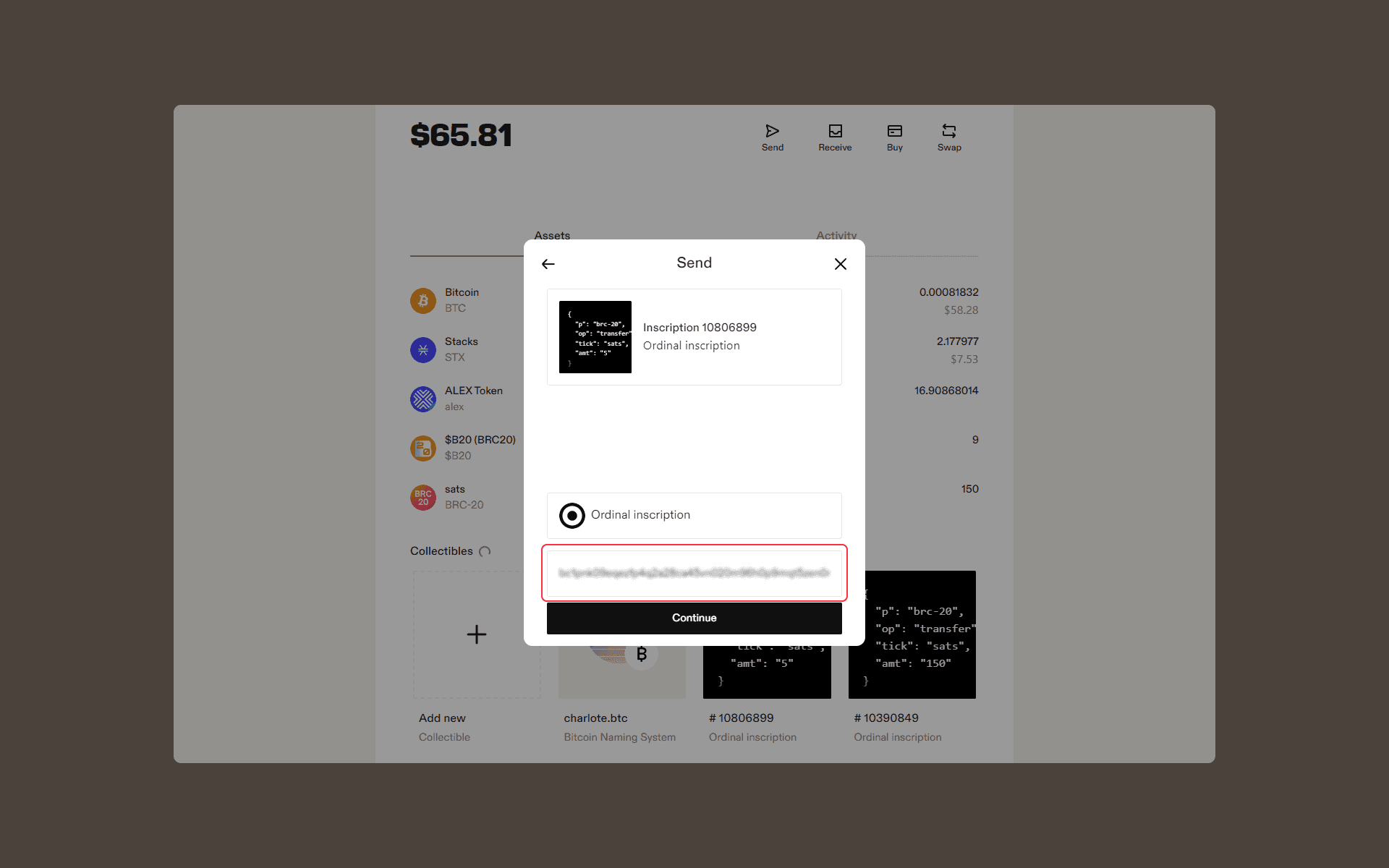
-
Choose the fee option you’d like for your transaction
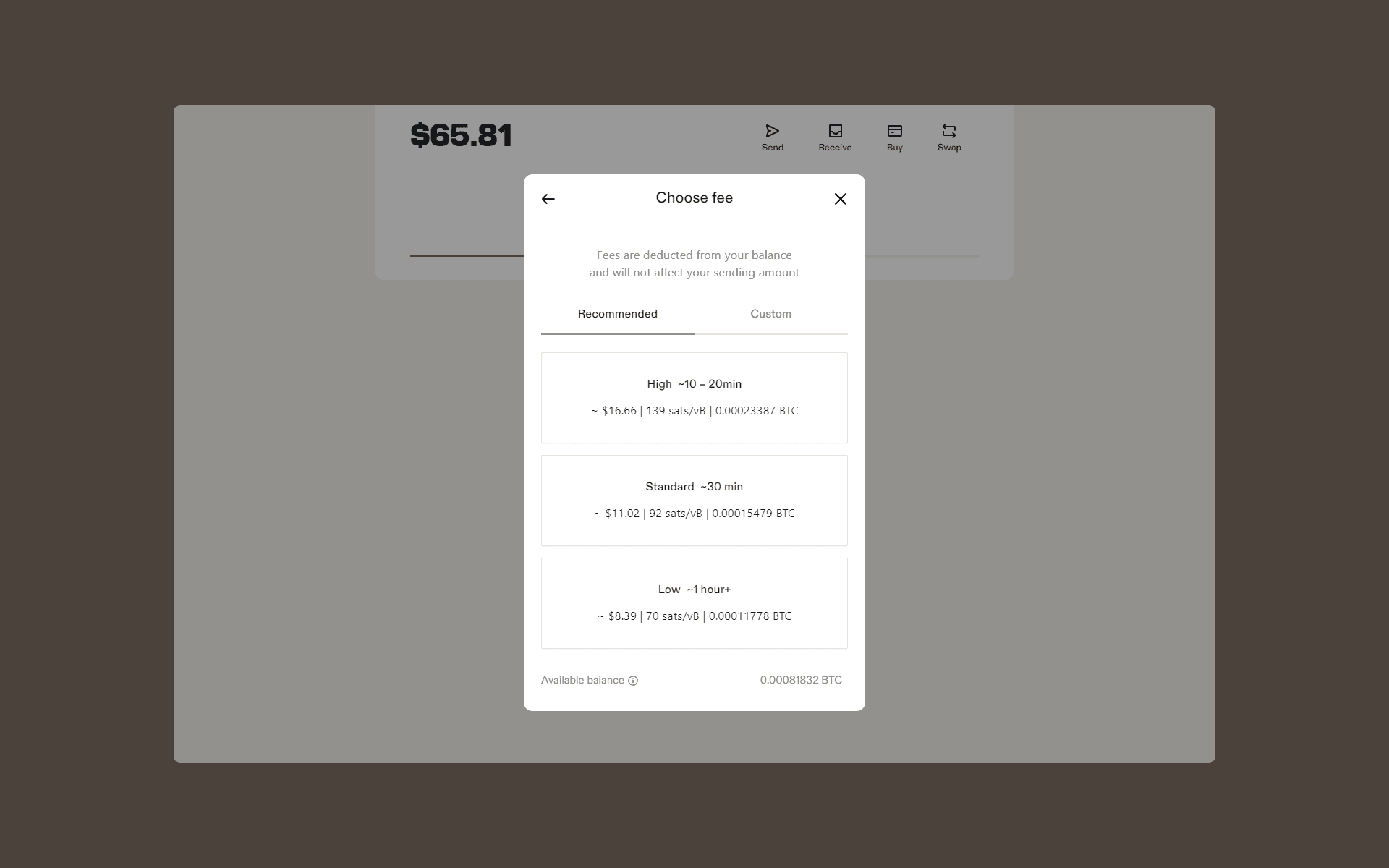
-
Review and confirm your transaction