Help Center
Send STX Tokens
Apr 24, 2025
Leather facilitates the process of sending STX tokens but does not control the recipient's address or verify the transaction details. Users are responsible for ensuring the accuracy of the recipient's information before sending tokens.
Send STX Tokens with Leather
In addition to sending Bitcoin (BTC), Leather allows you to send Stacks (STX) to other wallets and accounts. Here’s how to send STX quickly and securely:
How to Send STX Tokens in Leather
-
Open Leather: From your Leather Wallet home screen, click Send.
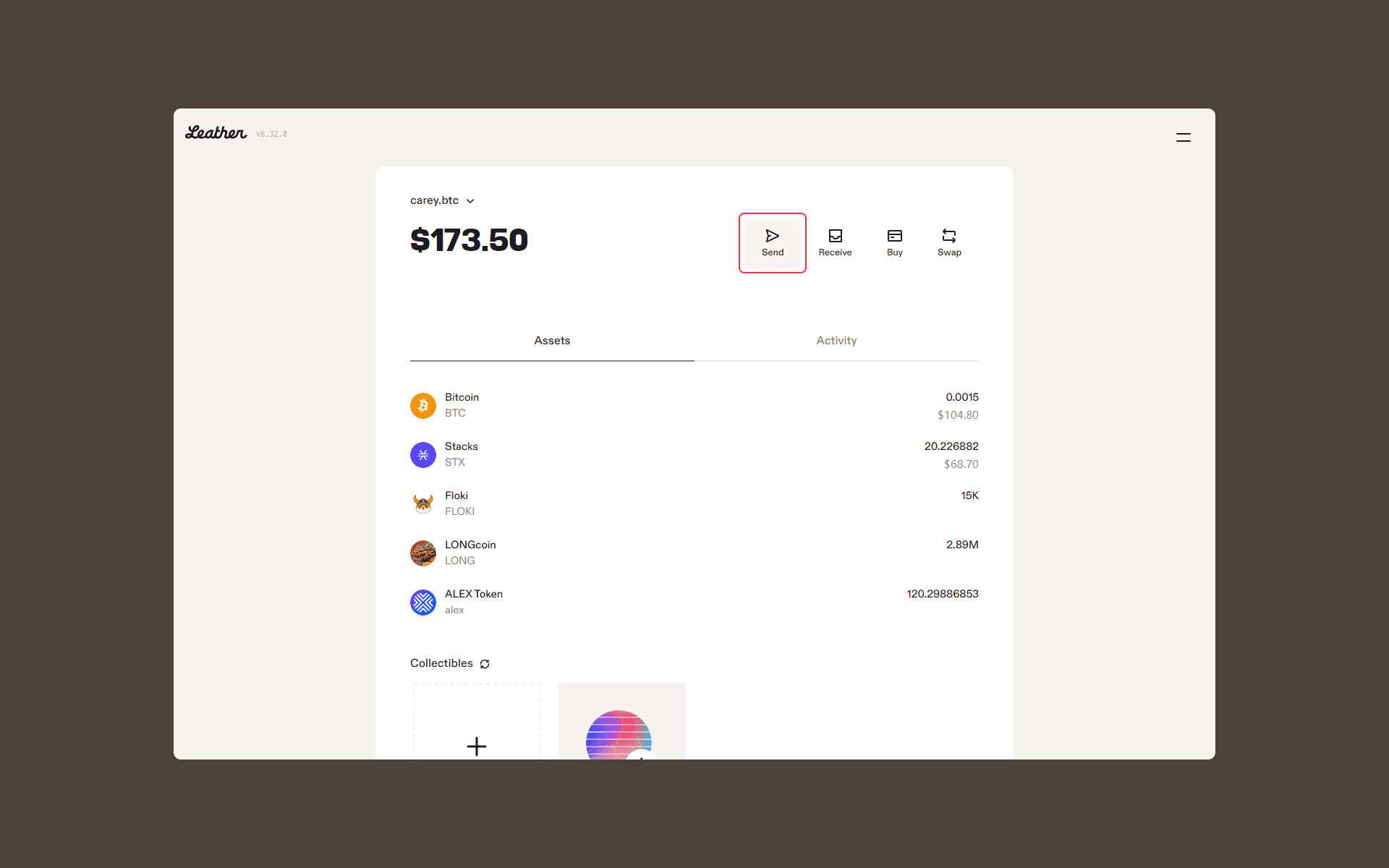
-
Select Stacks (STX): Choose Stacks (STX) as the asset you want to send.
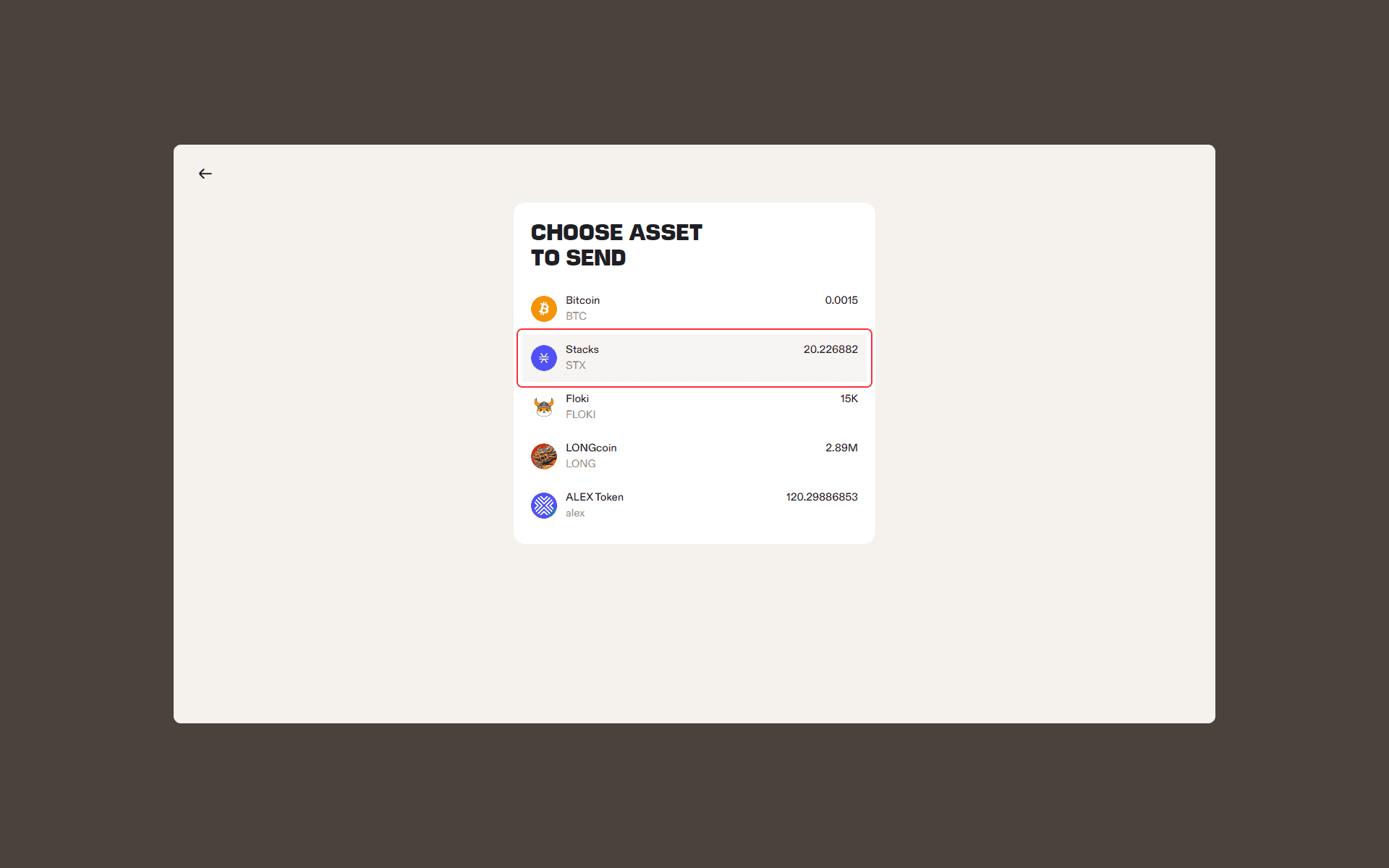
-
Enter the Transaction Details****Amount: Specify how much STX you want to send.Recipient’s Address: Paste the receiving wallet’s STX address. Alternatively, select the BNS Name option via the dropdown menu and add a BNS name. The corresponding Stacks address will be checked, and the transfer will be sent there. Memo (Optional): Typically, a memo is not required when sending STX to a non-custodial wallet. However, some exchanges require a memo for proper crediting—if you’re sending STX to an exchange, check their deposit instructions.
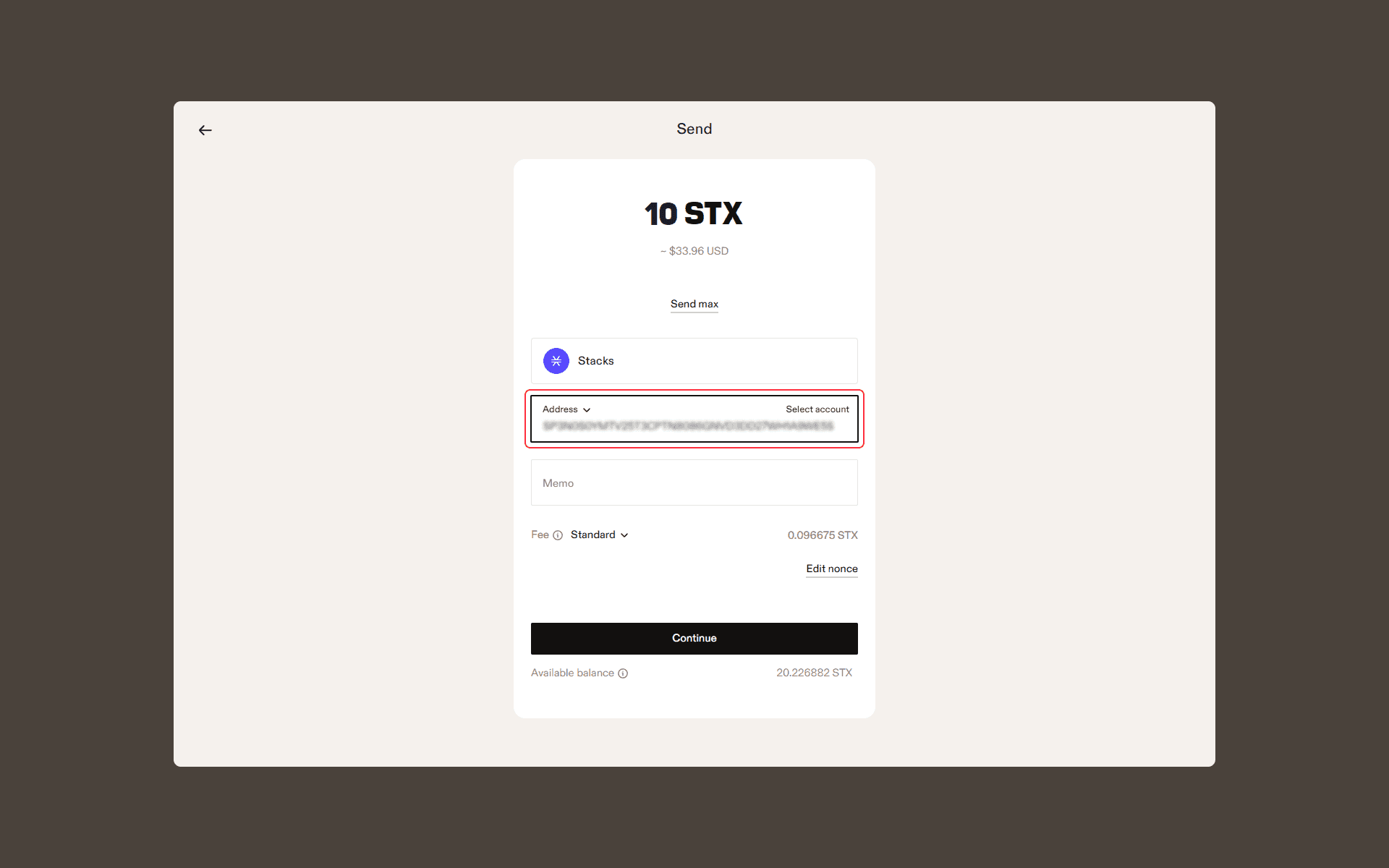
-
Choose Your Fee: Select a fee option based on how quickly you want the transaction confirmed. Standard is typically sufficient. **Custom **is for advanced users.
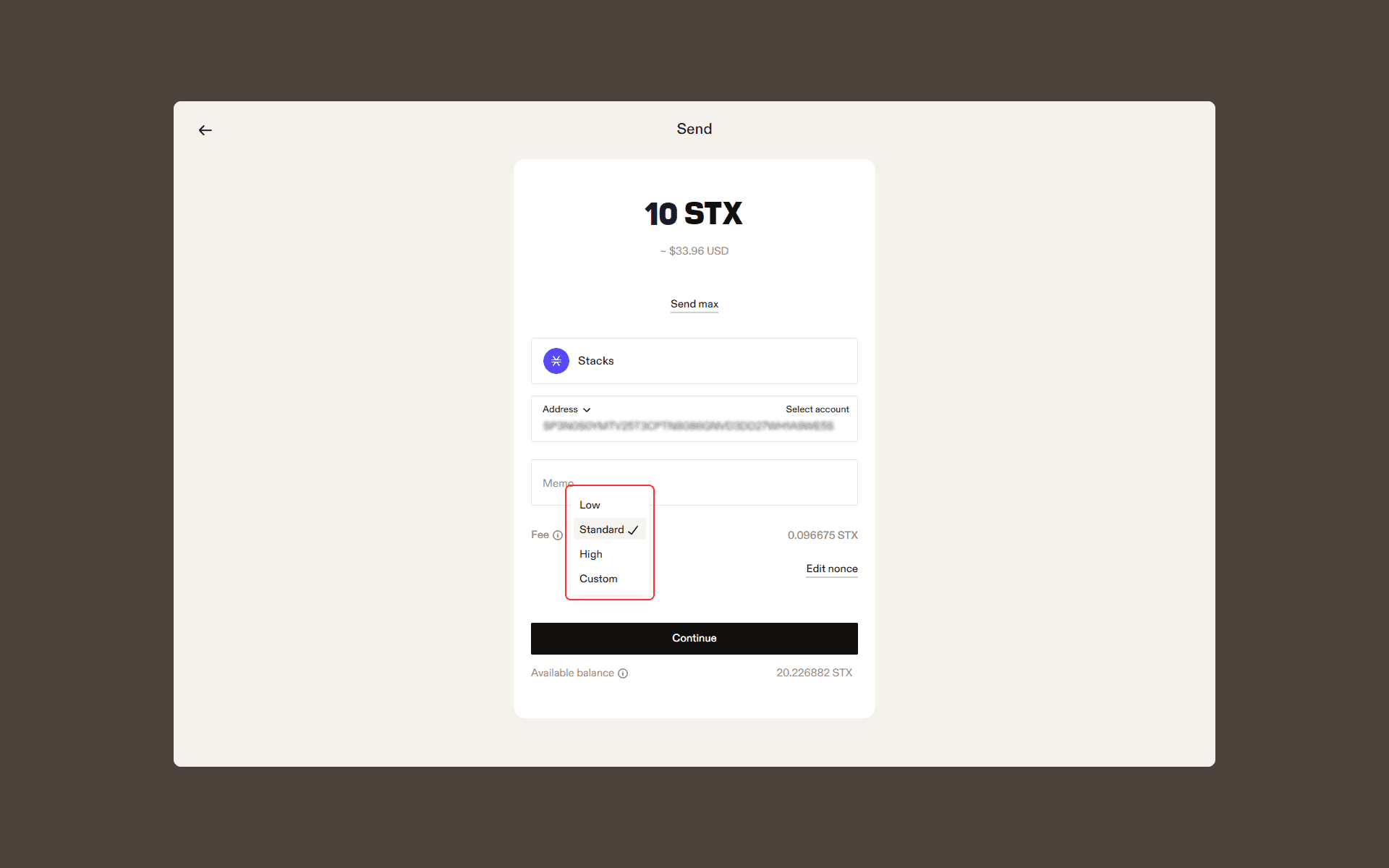
-
Review and Confirm: Double-check the amount, address, and fee. When ready, click Send to broadcast your STX transaction to the network.

Tip: Always verify the recipient’s STX address. Sending tokens to an incompatible or incorrect address can result in permanent loss.