Help Center
Send Bitcoin (BTC)
Apr 24, 2025
Ensure you have sufficient balance and double-check recipient details, as Bitcoin transactions are irreversible. Keep your wallet secure and refer to Leather's guides for assistance.
Send Bitcoin (BTC)
How to Send Bitcoin in Leather
Sending BTC to other wallets (yours or someone else’s) is one of the core functions of Leather. Follow these steps to send Bitcoin quickly, securely, and efficiently.
-
From your Leather Wallet home screen, click or tap the Send button.
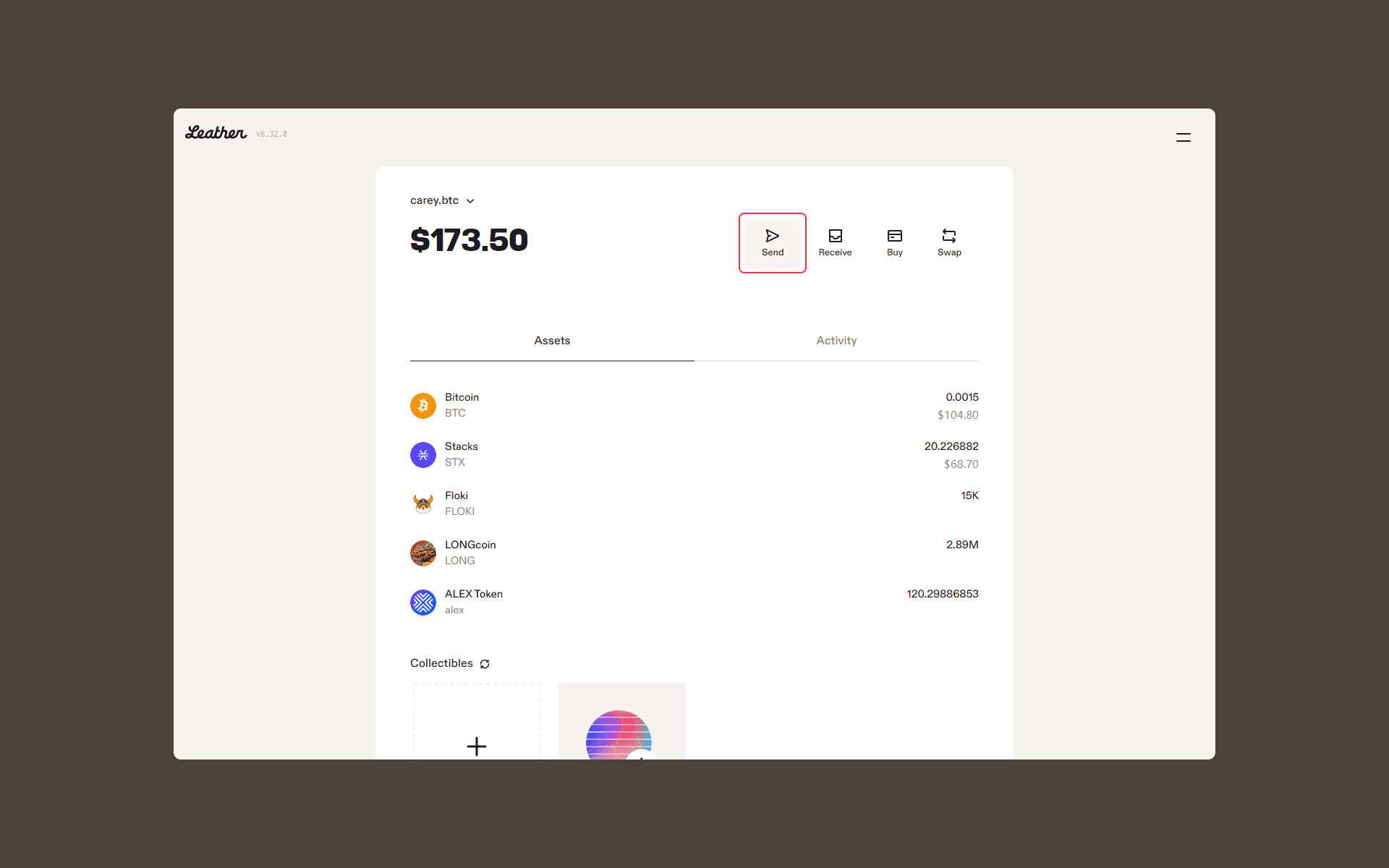
-
When prompted to choose an asset, select Bitcoin (BTC).
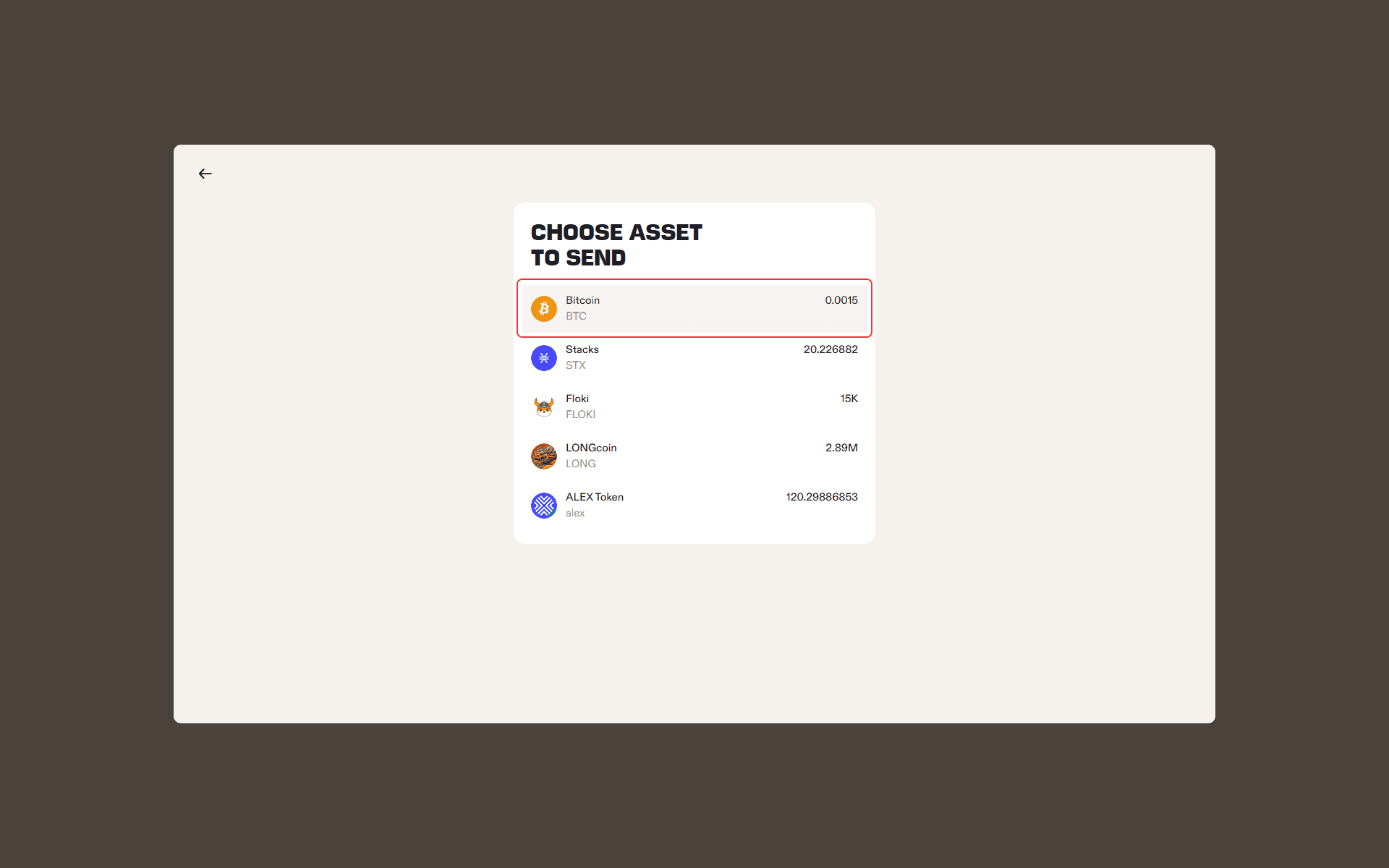
-
Enter Transaction DetailsAmount: Specify how much BTC you want to send.Recipient’s Address: Paste or type the Bitcoin address you wish to send to. Double-check the address carefully to avoid errors. Whenever possible, paste the address.Press Continue when you’re ready.
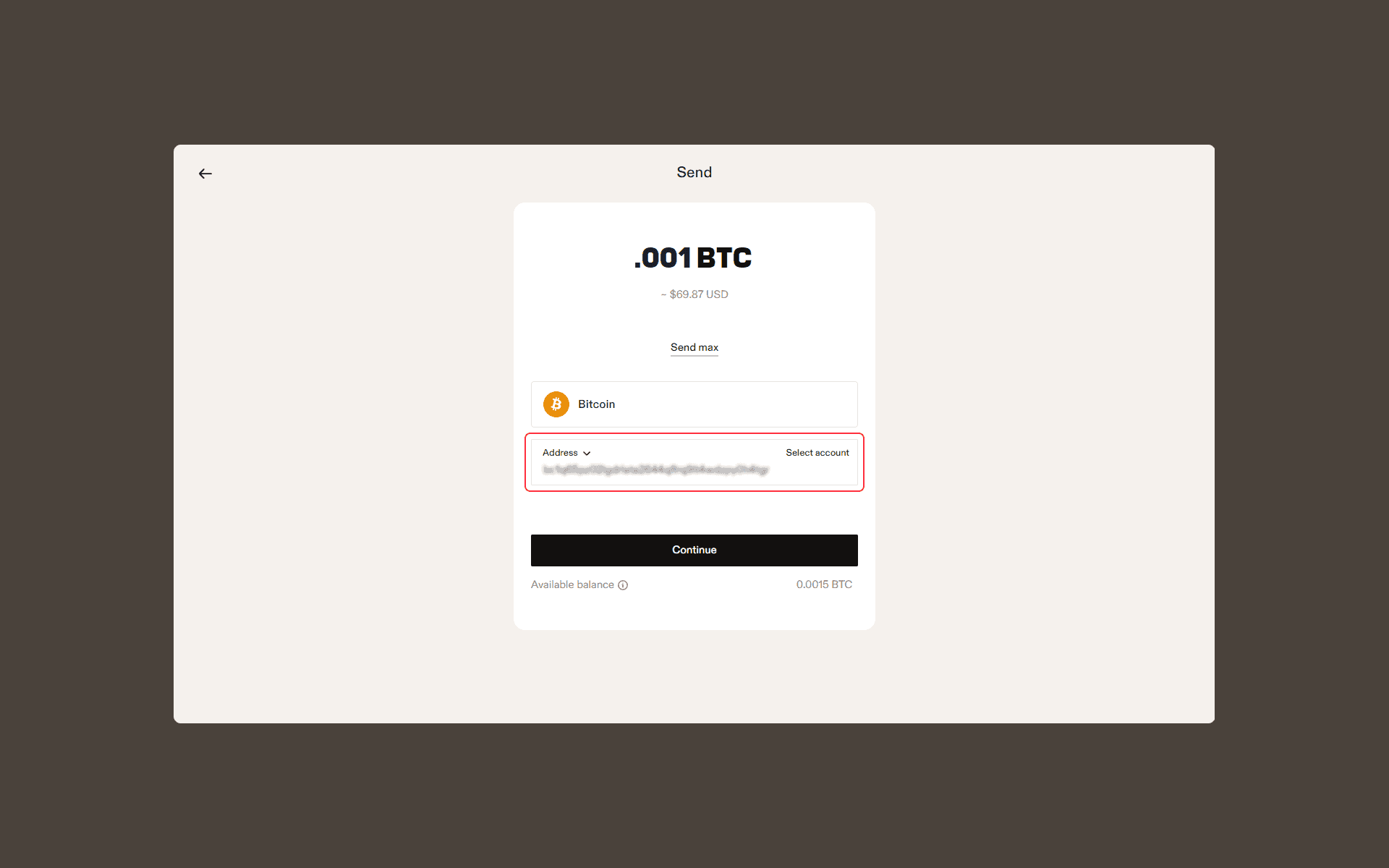
-
Choose Your Fee: Leather gives you control over the transaction fee.Standard Fee: A balanced option for most transactions.Priority Fee: Opt for a higher fee if you want faster confirmation.Custom Fee: For advanced users who want to set a precise fee.
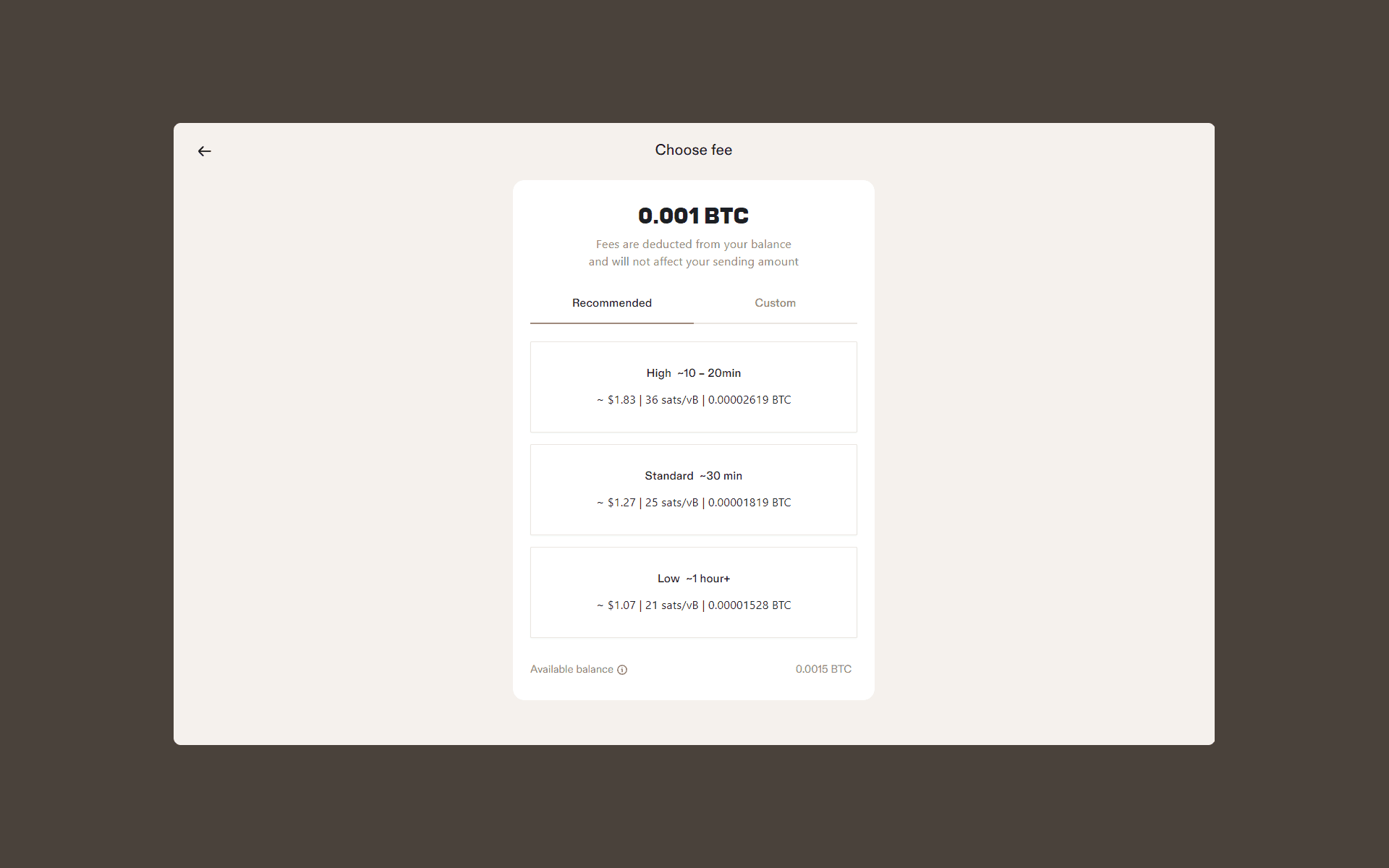
-
Review and Confirm: Before finalizing your transaction, carefully review the Recipient’s Address, BTC Amount, and Selected Fee.
-
Once everything looks correct, click Continue (or Send) to confirm.
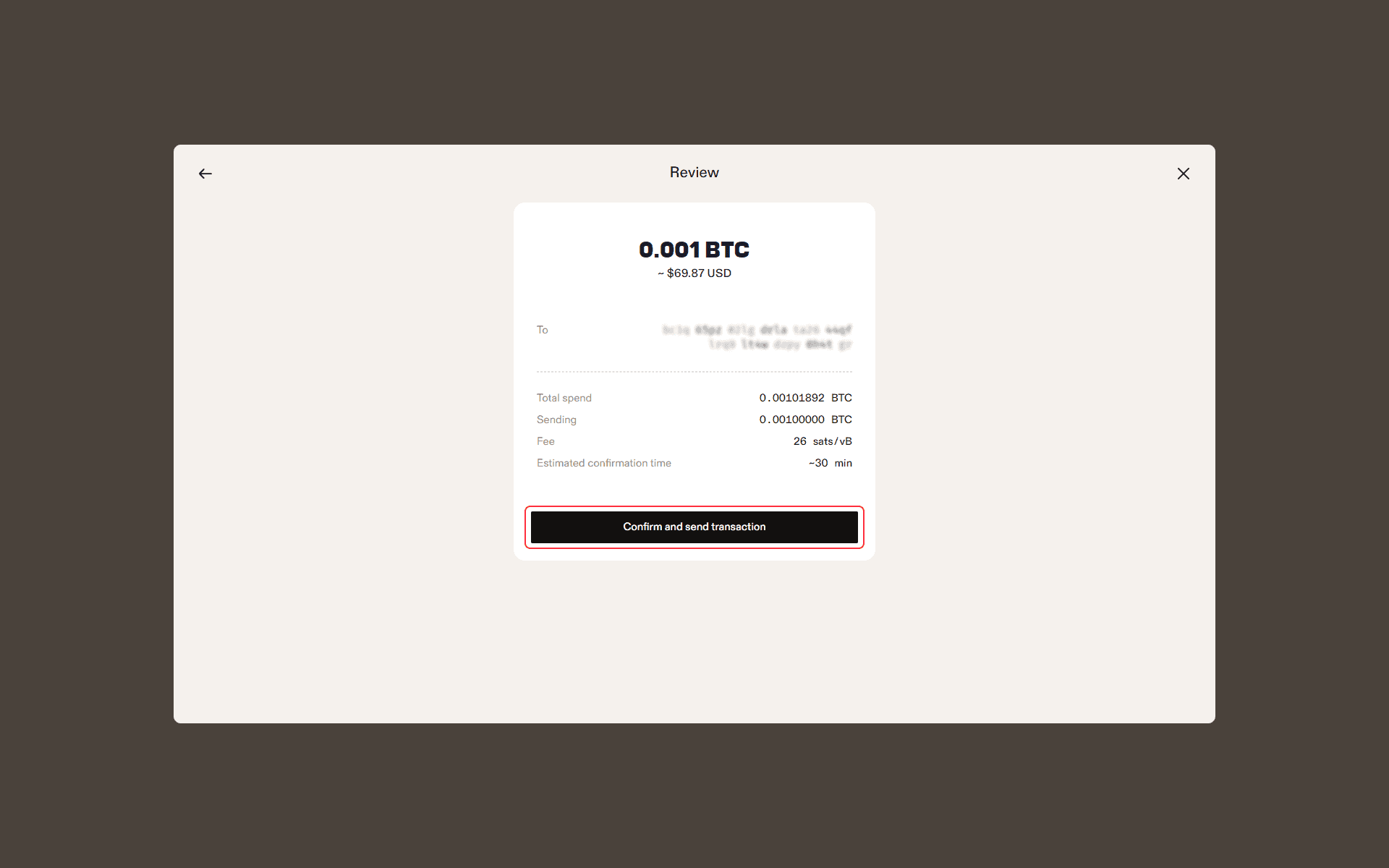
Leather will then broadcast your transaction to the Bitcoin network. You can review the transaction in the Activity section of your wallet.
Read more about pending transactions.
Important Reminders when Sending Bitcoin with Leather
- Sufficient Balance: Ensure you have enough BTC in your wallet to cover both the amount sent and the transaction fee.
- Address Accuracy: Bitcoin transactions are irreversible. Double-check the recipient’s address and the amount before sending, and always paste the address when possible.
- Keep Your Wallet Secure: If you need help backing up or restoring your wallet, refer to our Guides. We recommend keeping physical backups of your secret keys (seed phrases) in separate, secure locations. By following these steps, you can ensure a smooth experience when sending Bitcoin from your Leather Wallet. If you have any further questions or encounter any issues, don’t hesitate to consult our Support Center.