Help Center
Add or Restore Accounts
Jun 11, 2025
Ensure you securely back up your Secret Key to avoid losing access to all accounts.
Add or Restore Accounts
Users can create multiple accounts within their Leather wallet for added privacy, organization, or as backups. These accounts are secured by the same Secret Key, making account recovery straightforward but requiring careful backup of the Secret Key to avoid losing access to all accounts.
New to Leather? Learn how to install Leather for the first time.
How to Create New Accounts in Leather
To create additional accounts using the Leather extension, follow these steps:
-
Click the “Account 1” dropdown in your Leather Wallet.
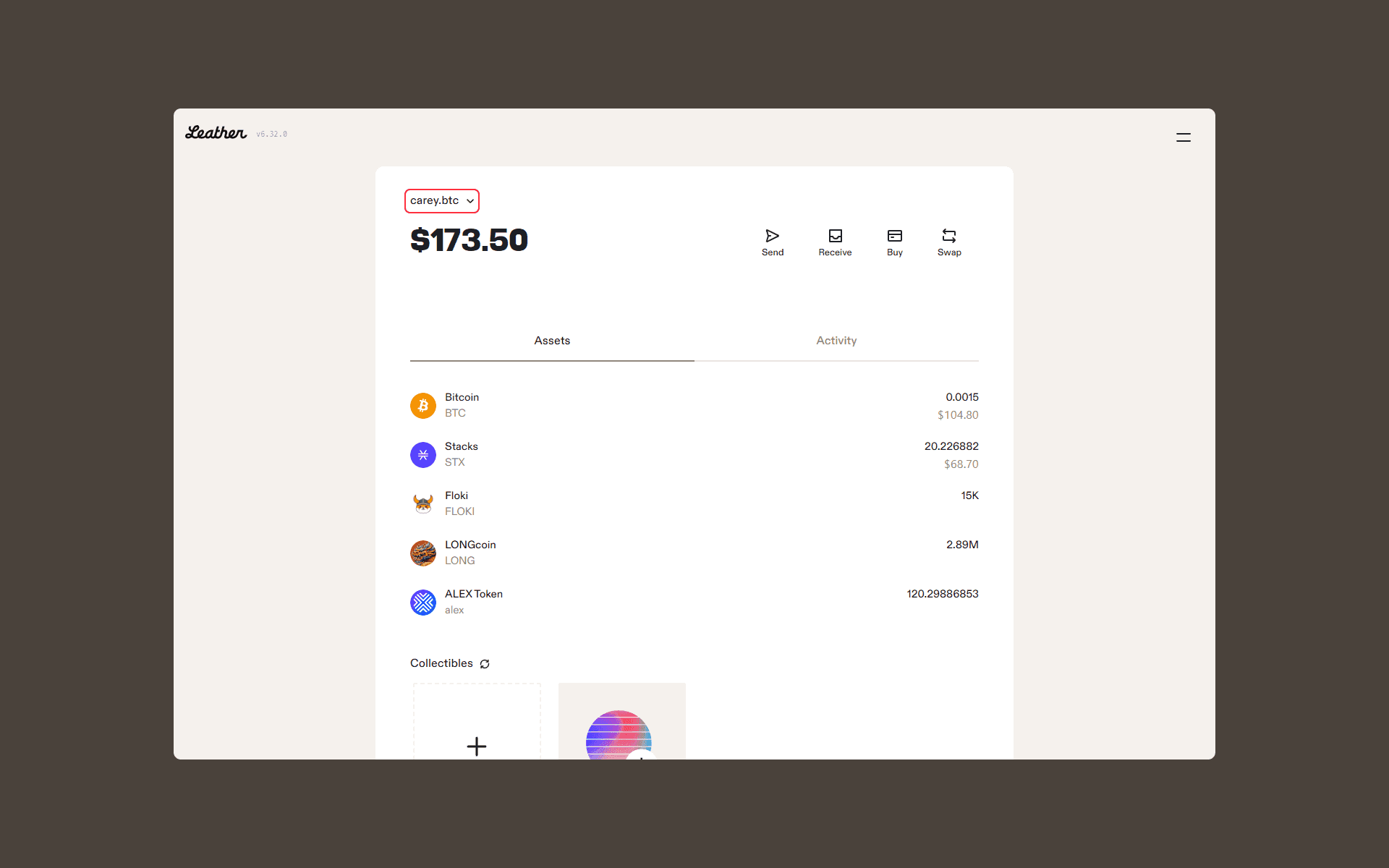
-
Select “Create new account” from the pop-up menu.
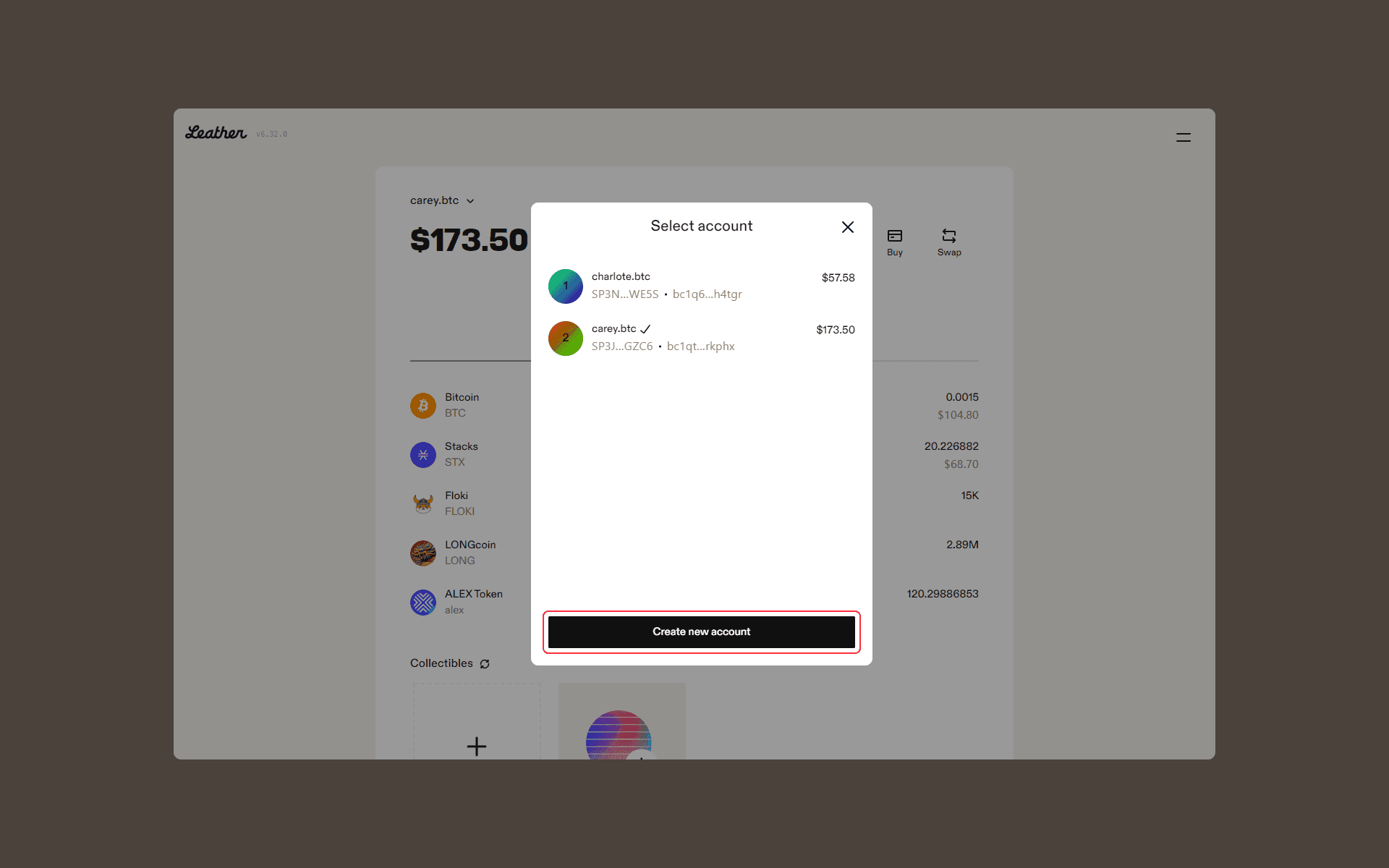
-
A new account will be generated and appear in the dropdown list.
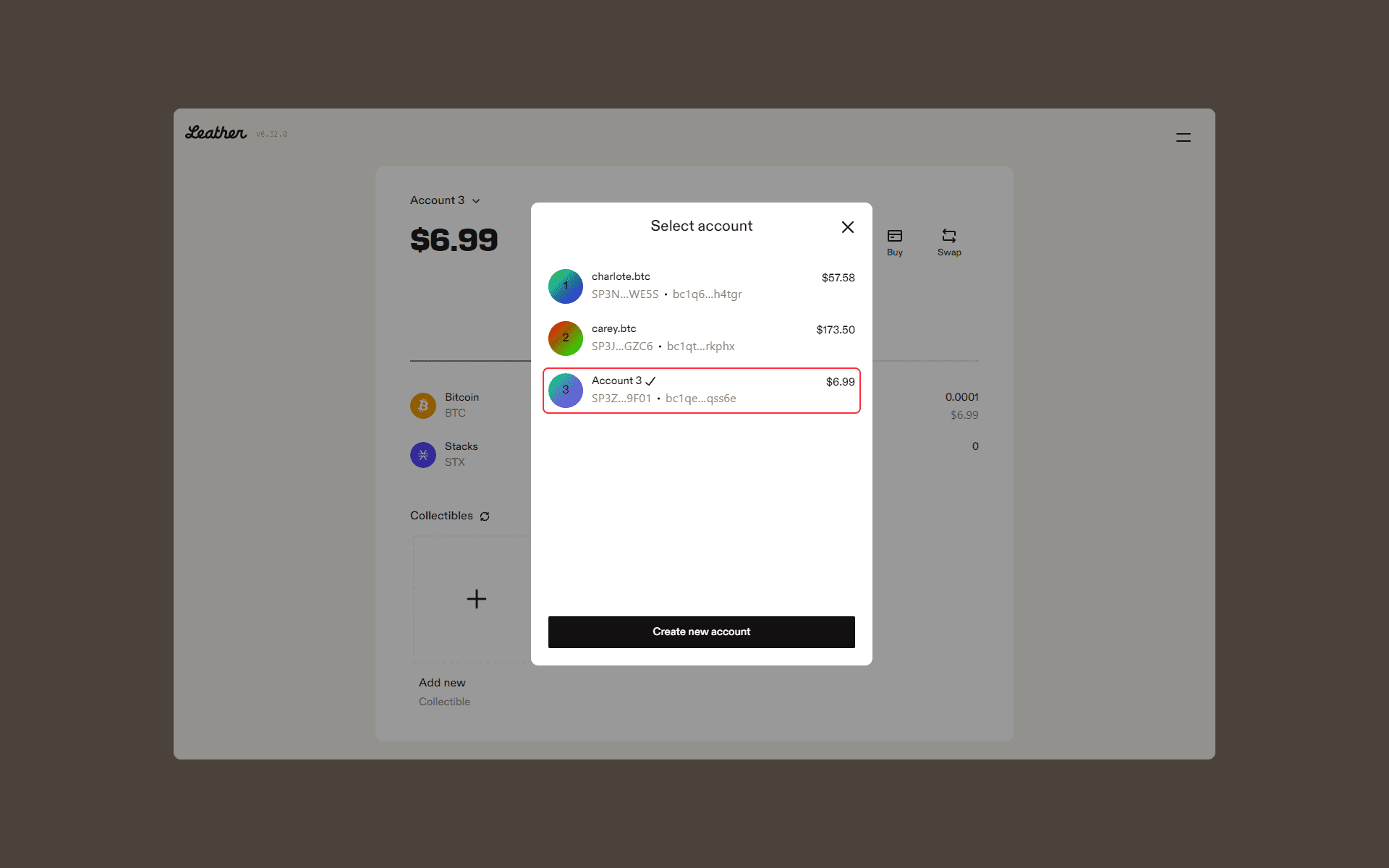
Repeat these steps to create as many accounts as needed. To switch between accounts, click the dropdown menu or click **switch account **in the top right corner menu and select the desired account. Each account will have a unique address.
Note: All accounts under a single wallet are tied to the same Secret Key. While this simplifies backup, losing the Secret Key means losing access to all accounts. Learn how to view your secret key and secure your secret key.
How to Restore Accounts in Leather
Sometimes, previously created accounts may not appear in your account dropdown. You can typically restore them using one of the following methods:
Option 1: Use the "Create new account" button
- Follow the steps you used to create a new account (per the above).
- After creating the new account, the dropdown menu should refresh and display all previously created accounts.
Option 2: Use the debug tool
If the first method is not feasible because you need to reveal hundreds of accounts, we have quicker solution using the debugging tool:
-
Open Leather in a new tab by using maximize in the top-right corner menu.
-
Press Ctrl+Shift+I (Command+Option+J on Mac) and open the developer tools. Make sure you select the **console **tab.
-
Copy and paste or type the following command into the console, replacing XX with the total number of accounts to display: debug.setHighestAccountIndex(XX)
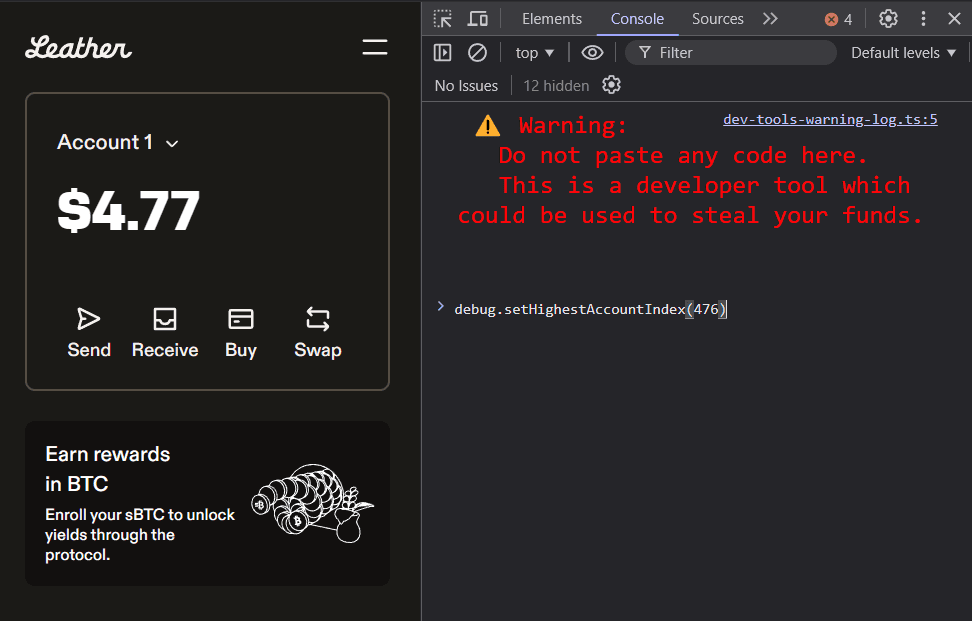
-
Press Enter. After completing these steps, your account dropdown will display your previously created accounts.
Learn more: Recover Your Secret Key