Help Center
How Do Bitcoin Transactions Work?
Jun 12, 2025
Leather provides information and tools for managing Bitcoin transactions, but users are responsible for their decisions and verifying transaction details. Leather does not control the blockchain or guarantee the accuracy of transaction information.
Bitcoin transactions allow crypto holders to send and receive Bitcoin peer-to-peer.
Transactions use unique identifiers to document transfers on the blockchain. They include information like where it’s being sent from, where it’s going, and the value.
Completing a transaction requires miners to verify and confirm it on the blockchain and paying fees to prioritize a transaction will speed it up.
How Do Bitcoin Transactions Work?
If you send any amount of Bitcon, there are several key mechanisms involved. Transactions require two kinds of cryptographic keys, one public and one private. A public key is known as a wallet address and a private key serves as the password to authorize and sign transactions.
Bitcoin is a digital currency, which means it’s only useful if it can be exchanged between people or businesses—that makes sending or receiving Bitcoin transactions critical for any crypto user.
Bitcoin Transaction Example
To explain how transactions work and their components, let’s imagine Alice wants to send 1 bitcoin to Bob.
Inputs
In a Bitcoin transaction, the input specifies the location of the bitcoin being sent and which UXTOs are being sent. In this case, Alice’s wallet address is the input since she’s sending BTC to Bob.
The input also references which bitcoins she’s about to send using outputs from previous transactions to her wallet. These are called UTXOs, or Unspent Transaction Outputs. Imagine she previously received 0.5 BTC in two separate transactions. To send 1 BTC to Bob, the input could include the two UXTOs for 0.5 BTIC, totaling 1 BTC.
Outputs
The output contains the address of the receiving wallet and the amount being sent, creating a new UXTO. In our example, this will include Bob’s wallet address or public key. A transaction can have multiple outputs. For example, one output could send Bitcoin to Bob, while a second sends “change” back to Alice. This could happen if Alice only has UXTOs greater than the amount she wants to send to Bob.
TXIDs
The transaction ID, or TXID, is what identifies Alice’s BTC transfer to Bob. A string of alphanumeric characters makes each TXID unique so it can be documented and tracked on the blockchain.
Values
The value or amount of a transaction is how much bitcoin is sent. In our example Alice sends Bob 1 BTC.
Transaction fees
Each transaction also requires fees paid to Bitcoin miners. If Alice sends Bob 1 BTC, she will end up spending more than that, depending on how much the transaction fee is. Fees vary depending on the amount of Bitcoin being sent and the level of activity on the blockchain.
Ensuring a transaction gets sent quickly increases fees because you’re paying the miners to prioritize your transaction. This can be done with a replace-by-fee (RBF). For example, if Alice sends 1 bitcoin during the most congested time of day and wants it confirmed quickly, her transaction fees will be more than if she sent 0.5 BTC during a low traffic time or with no RBF.
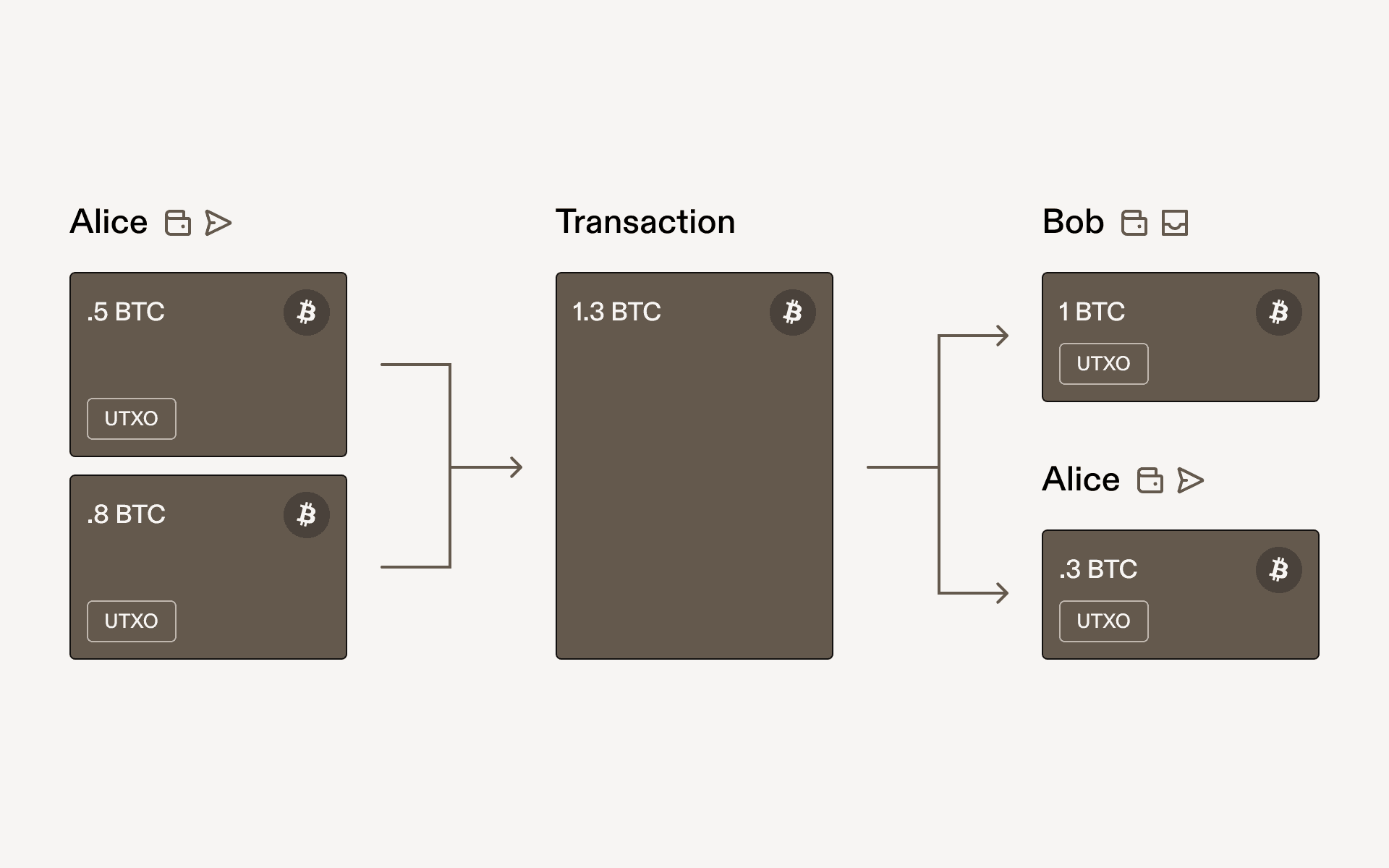
What Happens in a Bitcoin Transaction?
Continuing the example of Alice sending 1 bitcoin to Bob, here are the required steps:
- Creating a transaction: Alice specifies the input, output, and the amount of bitcoin she wants to send. She can do this from within a Bitcoin wallet like Leather. This is also where Alice would opt into RBF or other optional sending features.
- Broadcasting a transaction: This happens after Alice signs it with her private key. The transaction information is then broadcast to the network and verified by other nodes.
- Mempool: After the transaction is verified, it goes to the mempool, which is like a waiting room for unconfirmed transactions.
- Transaction confirmation: This** **completes Alice’s transaction. After six nodes confirm the validity of Alice’s transaction through the consensus mechanism, it is added to a block in the blockchain and Bob has 1 BTC.
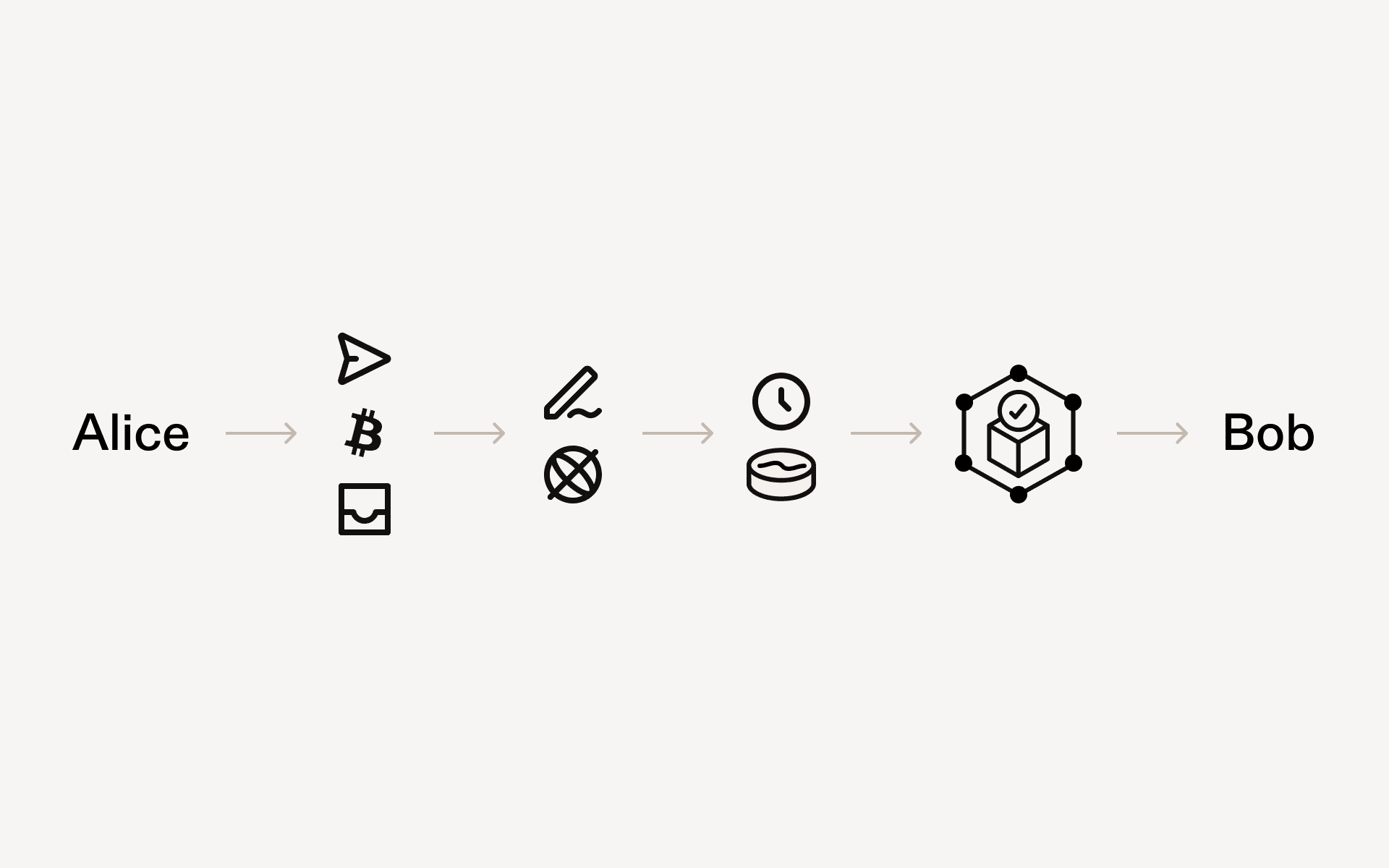
Common Bitcoin Transaction Problems
Sometimes there are issues with sending bitcoin—a crypto user’s worst nightmare.
- Unconfirmed transactions can be caused by low fees or network congestion. If this happens, a transaction can become “stuck,” saying unconfirmed for hours or days.
- Mistyped addresses can also cause transactions to be lost forever. Because wallet addresses are typically a string of letters and numbers, it’s extremely important to check and double check that the recipient’s address is correct.
- Transaction fees can be tricky. If you don’t pay enough, a transaction may get stuck, unconfirmed, but overpaying is a waste of money. Some wallets have features to estimate the recommended fee amount based on priority and current network traffic.
Types of Bitcoin Transactions
There are different types of Bitcoin transactions:
- **Peer-to-peer **transfers are transactions between two people or entities like our example of Alice and Bob.
- **Multisig **transactions require multiple private keys to create and sign a transaction. These can be used for companies, groups, or individuals that need high security.
- Smart contract transactions are self-executing based on pre-programed criteria. This can enable complex transactions like atomic swaps, timelock transactions, or conditional payments which are only made if certain criteria are met. In these transactions, the given requirements must be met before the automated contract executes.
Security in Bitcoin Transactions
- **Cryptographic algorithms **secure the sensitive and private information of bitcoin holders with things like hashing and ciphers.
- The Bitcoin consensus mechanism called Proof-of-Work (PoW) ensures all nodes agree on the distributed ledger. This prevents things like double-spending—a problem digital currencies faced before Bitcoin.
- The decentralized nature of blockchain makes Bitcoin highly secure because no single entity can modify the ledger, making transactions both transparent and immutable.
How to Track a Bitcoin Transaction
Blockchain explorers are an easy way to track Bitcoin transactions. After creating a transaction, you can enter the TXID in a blockchain explorer to find information like the transaction’s status, any confirmations that are completed, and the amount of bitcoin that was sent.
Why do some bitcoin transaction confirmations take so long?
Sometimes transactions get stuck in the mempool if the network is extremely congested or if the transaction fees are too low. Because miners prioritize confirming transactions with the highest fees, they may wait to confirm a transaction until the higher-fee transactions are completed.