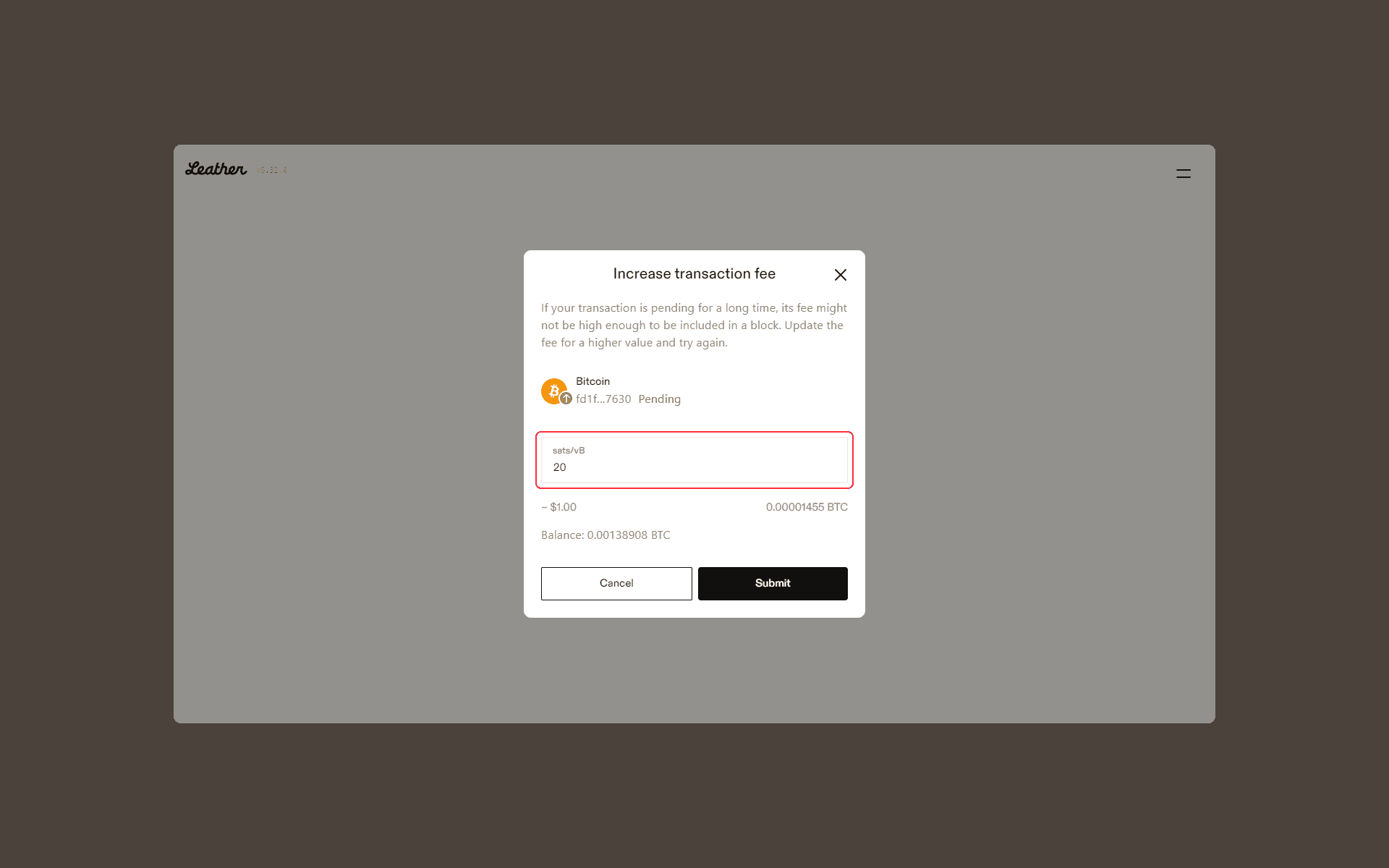Help Center
Guides
Increase Transaction Fee
Apr 24, 2025
Leather provides tools for users to manage their transactions efficiently, but does not control the Bitcoin network or guarantee transaction speeds.
Increased activity on the Bitcoin network could mean that your transactions will take longer to process. That’s why users have the option of increasing fees to ensure that their transactions process more quickly.
How to Increase Transaction Fees with Leather
-
Click on the “Activity” tab in your Leather extension
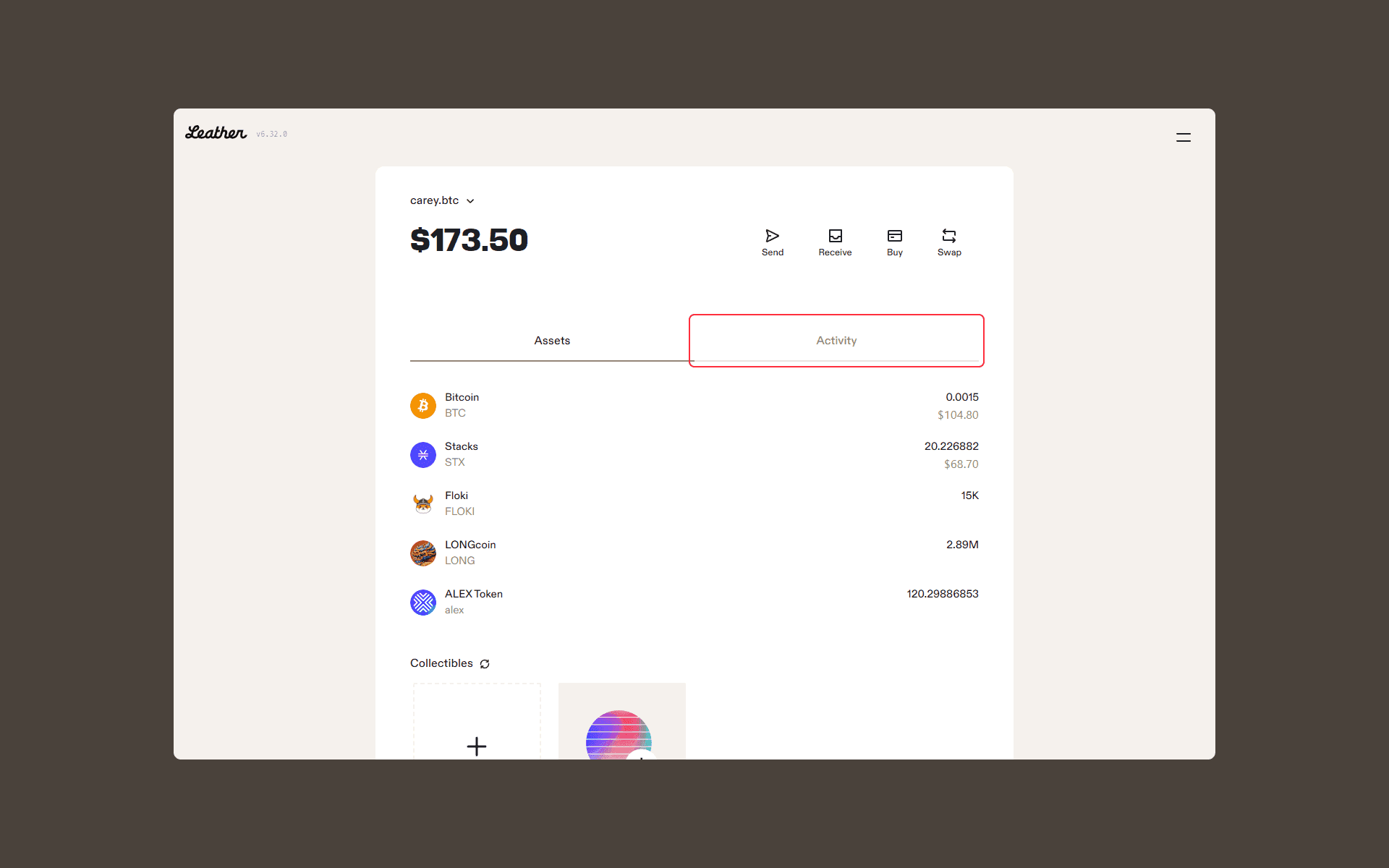
-
Select the “Increase fee” option on the specific transaction you’d like to increase the fee for
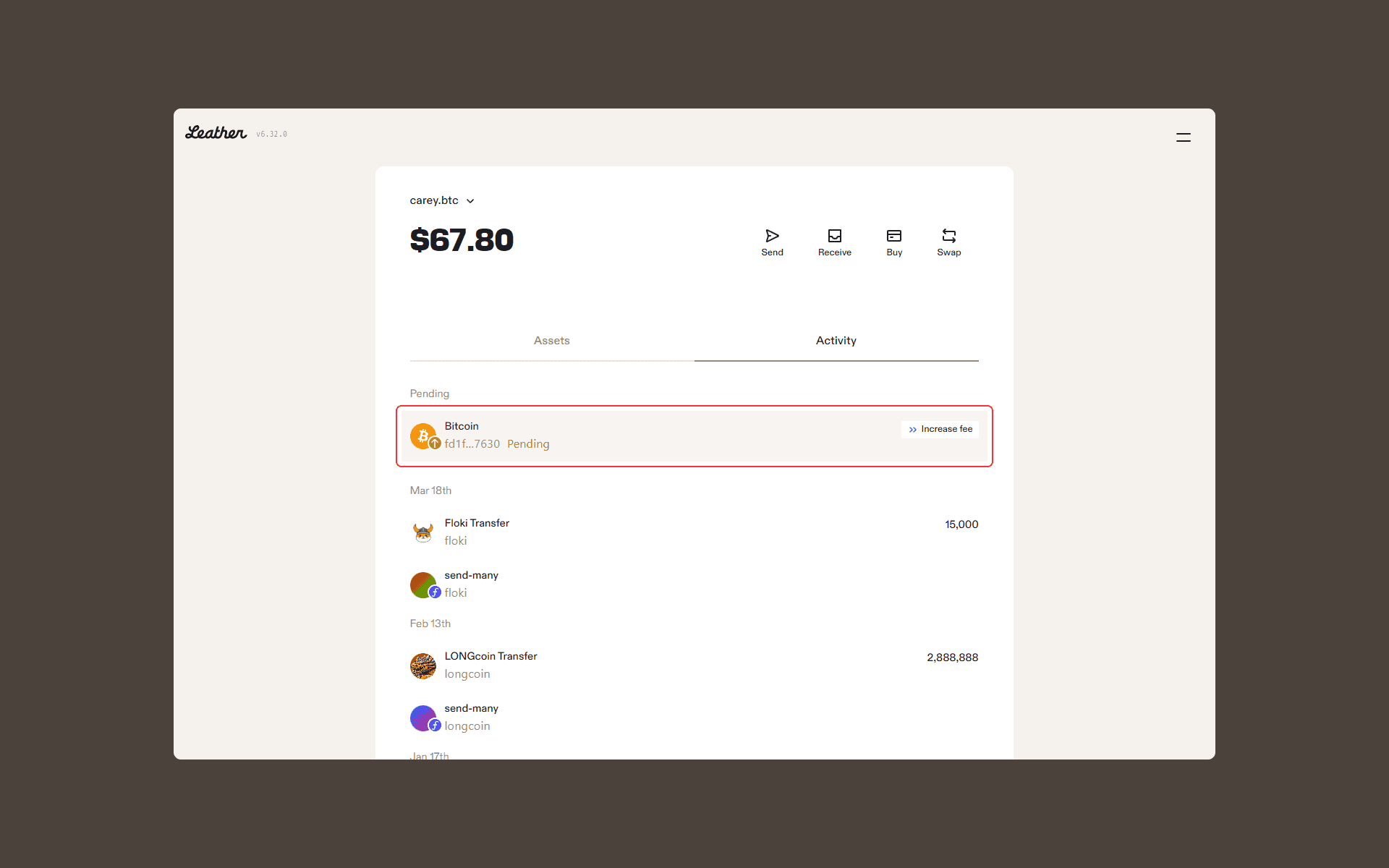
-
Select the fee increase you’d like to make for your transaction